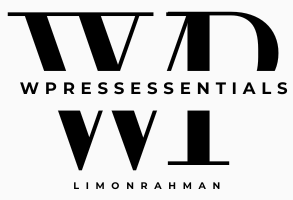Subscribe to Updates
Get the latest creative news from FooBar about art, design and business.
- How to Monetize Your WordPress Blog (Ads, Affiliate Marketing, Courses)
- WordPress vs. Medium 2025: Two Powerful Platforms, One Smart Choice
- Master the Art of Writing SEO-Friendly Blog Posts in WordPress,2025
- Best WordPress Themes for Bloggers in 2025: Your Ultimate Guide to Stand Out and Succeed
- How to Start a Successful WordPress Blog in 2025: A Complete Step-by-Step Guide
- How to Add Custom Features to WooCommerce Stores: A Complete Guide
- Best WooCommerce Product Management Plugins, 2025
- WooCommerce vs. Shopify,2025: Uncover the Best Platform for You
Author: Limon
WordPress is a giant, the world’s largest Content Management System (CMS), powering over 40% of websites around the globe. It is entirely user-friendly and user-friendly, but there is a downside to WordPress: it has inevitable errors. Fortunately, nearly all these errors are documented well and have a remedy that is easy to follow. This post will give some of the most common WordPress errors and how to fix them. 1. White Screen of Death (WSOD) Cause: The WordPress White Screen of Death occurs when a script exhausts memory limits or a plugin/theme conflicts with WordPress. Solution: ➤Increase Memory Limit: Add…
Hacked WordPress sites can be a nightmare for any website owner. Data can be lost, security can be compromised, and reputation can be damaged. If your WordPress site is hacked, don’t panic. In this guide, we will walk you through the crucial steps of recovering from a hacked website and preventing future attacks. Signs That Your WordPress Site Has Been Hacked First, established steps should be taken to investigate if the site indeed succumbed to hacking. Some signs could include: ➤Unexpected redirects – The site redirects to some malicious or unknown websites. ➤Broken homepage – Your home page is modified…
This article explains how WordPress site content, settings, and data can be lost or damaged due to any of hacking, accidental deletion, or server crashes. In this guide, we walk you through the steps of backing up and restoring WordPress sites by performing several tasks to ensure that your sites are always safe and recoverable. Why You Need to Backup Your WordPress Website? The loss through such website data can cause havoc in your life. The following are some critical reasons why you need backup for every website: ➤Cybersecurity Threat: Your site can get hacked; it can be infected with…
Today, cyberspace is the place where website thrived from technology, torture, and attack of various cyber ecstasies. Whether simple blogging or shopping online or running a multimillion corporate website, cyberattack is dangerous to such an endeavor. Types of attacks and what every owner should put into consideration as a safe site are comprehended better. Here in this blog piece, we focus on all those attacks that come to a site and see how to get rid of them. Why Target Websites? Cybercriminals target websites for a wide variety of reasons: ➤Monetary benefit – Customer payment information is being stolen, fraud…
WordPress is the most used content management system (CMS), with over 40% of the total sites on the internet. Because it has so many users, WordPress sites are the prime targets for hackers, malware, and cyberattacks. Protecting your site from weaknesses, data theft, and unauthorized access requires effective security methods. Installing a security plugin is one of the best methods to protect your WordPress site. In this blog, we will discuss the top WordPress security plugins—free and paid—that can assist you in securing your site effectively. Why Do You Require a WordPress Security Plugin? WordPress security plugins provide essential features including malware scanning, firewall support, login protection, and more. Some of the key reasons you require a security plugin are discussed below: ➤Prevent Hacking Attempts: Security plugins avoid brute-force attacks and unauthorized logins. ➤Malware Detection & Removal: Scanning and malware removal on a regular basis keep your site malware-free and safe. ➤Firewall Protection: Firewall acts as a shield, whereby it prevents dangerous traffic from even reaching your website. ➤Data Protection: Data leak and customer data protection are all managed by the security plugins. ➤Regular Security…
WordPress is the most used content management system (CMS) in the world, with over 40% of sites being hosted on it. While its popularity, however, makes it a prime target for attack by hackers. If you own a WordPress site, keeping it safe should be a priority for you. This article will guide you through the best practices and procedures to protect your WordPress site from cyber attacks. Why WordPress Security Matters ? A compromised website can lead to data loss, financial loss, and reputation damage. Hackers take advantage of vulnerabilities to: ➤Steal sensitive user information ➤Inject malware or spam content ➤Deface websites or hijack traffic ➤Use your site for malicious purposes such as phishing or malware distribution Securing your site protects your business, users, and SEO rankings from harm. 1. Keep WordPress, Themes, and Plugins Upgraded: The simplest way to make your site secure is to keep all of it upgraded. Developers come out with updates from time to time to patch security issues and enhance performance.…