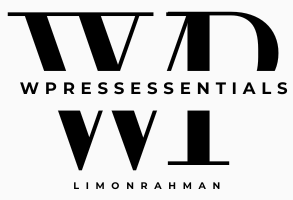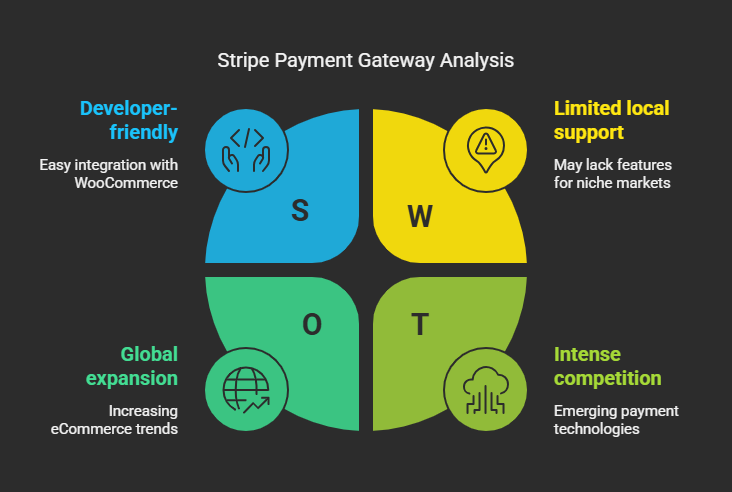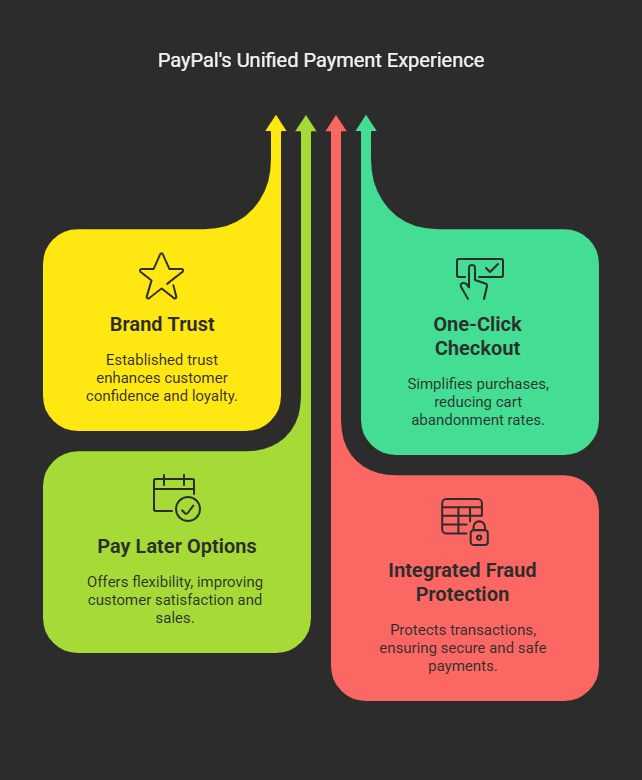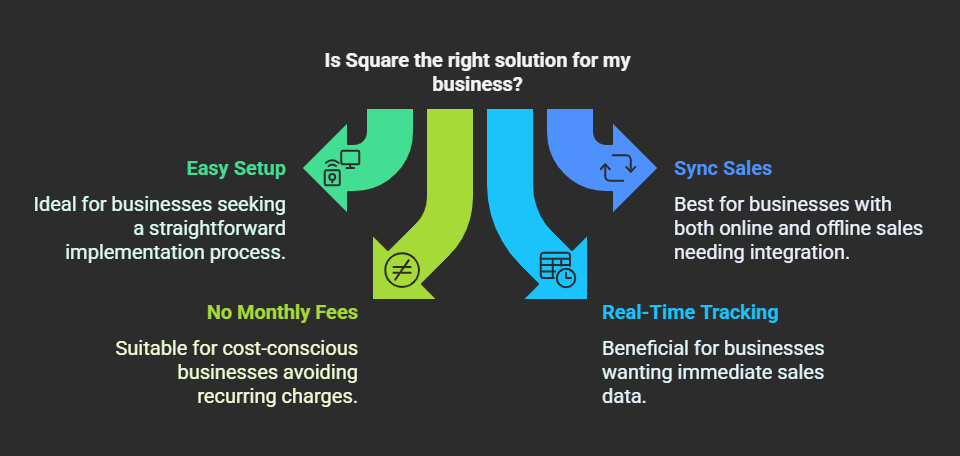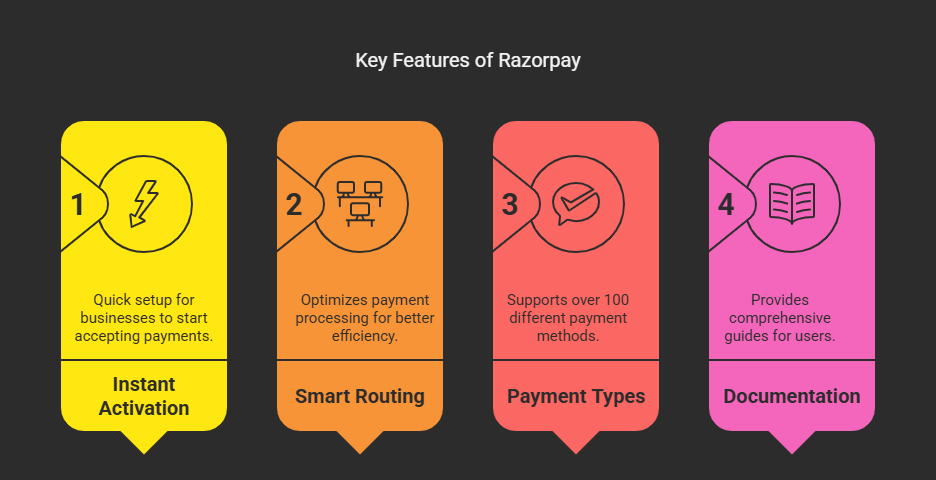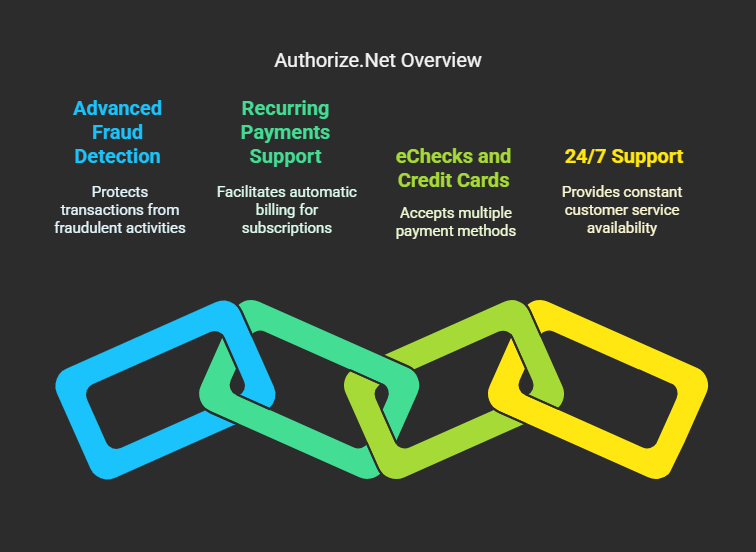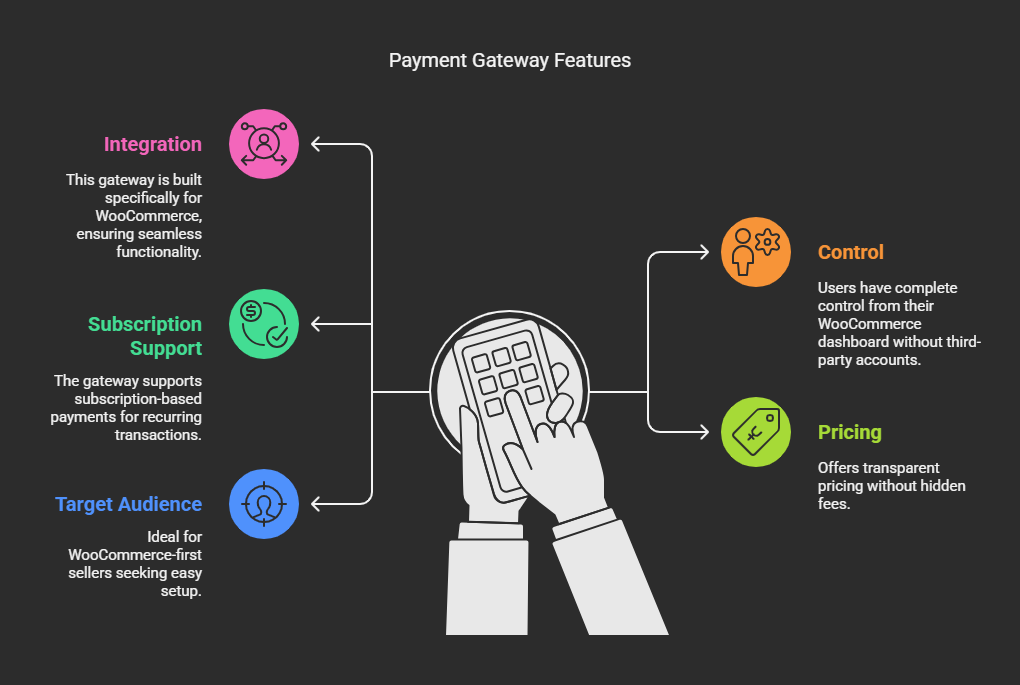When running an online store with WooCommerce, the choice of the right payment gateway becomes paramount for the success of the business. An impeccable, secured, and fast payment procedure builds customer confidence and thus enhances the conversion rates. But how do you select the right one among so many options?
This post will showcase the best WooCommerce payment gateways in the year 2025 so you can find one that best suits your store.
Why Selecting the Right Payment Gateway Is Important
Before going into their details, we need to mention why your choice matters of gateway:
➢Enhances the Experience of Checkout
➢Reduces the Cart Abandonment Rate
➢Ensures Security in Transactions
➢Supports a Variety of Currencies
➢Makes Customer Trustworthy
Let’s look at the best available options for a payment gateway in WooCommerce.
1. Stripe – The Best Payment Gateway for eCommerce Stores
Stripe is the largest and most popular payment gateway that is developer-friendly for WooCommerce. This payment gateway accepts numerous payment methods such as credit cards, Google Pay, Apple Pay, and even local options.
Key Features:
➢Easy integration with WooCommerce
➢No monthly fees
➢Supported by more than 135 currencies
➢Highly secure and PCI compliant
Best For: Stores With a Focus on International Customers
2. PayPal Payment- Accepted by Millions
It cannot go wrong with PayPal– probably the most widely utilized payment solution. This official WooCommerce PayPal Payments plugin allows customers to pay either through their PayPal accounts or credit/debit cards.
Key Features:
➢Brand trust and recognition
➢One-click checkout
➢Pay Later Options
➢Integrated Fraud Protection
Best For: Stores targeting both B2C and B2B Customers
3. Square – It It Absolutely for Online and Offline Sales
If you have a storefront and a WooCommerce shop, Square is an ideal solution for you. Transfer your inventory and payments with simple sync capabilities.
Key features:
➢Easy setup
➢Syncing of in-person and online sales
➢No monthly fees
➢Track sales in real time
Best for: Small enterprises with a physical storefront
4 Razorpay – The Best Fit for Indian Merchants
In cases where payments are concerned, Razorpay is the go-to solution for businesses selling in India. It offers support for UPI, Netbanking, Wallets, Credit/Debit Cards, and EMI.
Key Features:
➢Instant activation and onboarding
➢Smart payment routing
➢100+ types of payments
➢Detailed documentation
Best For: Ecommerce sites and Startups in India
5. Authorize.Net – Suitable for the Big Companies
Authorize.Net is a robust solution for any enterprise and for growing online businesses backed by Visa. It is extremely secure and customizable.
Key Features:
➢Advanced fraud detection
➢Supports recurring payments
➢eChecks and credit cards
➢Available support 24/7
Best For: Larger stores and big enterprise companies
6. WooPayments (by WooCommerce) – Built for WooCommerce
Previously called WooCommerce Payments, this native gateway has Stripe at its back but is tightly integrated into the WooCommerce dashboard. Every single thing is controlled from your WordPress backend.
Key Features:
➢No need to create a third-party account.
➢Complete control from WooCommerce.
➢Supports subscription-based payments.
➢Transparent pricing.
Best for: WooCommerce-first sellers wanting a seamless setup.
Bonus Tips for Choosing the Right Gateway
When it comes to selecting the most appropriate payment gateway for your store, you need to consider factors like:
➢Transaction fees
➢Supported currencies
➢Customer experience
➢Mobile optimization
➢Integration with WooCommerce extensions
Conclusion
Choosing the right payment gateway for WooCommerce is dependent on your particular business model; the country where you’re operating; and more importantly, the needs and preferences of your customers. Are you going at it globally with Stripe? Or still keeping it local, say Razorpay? Ensure that whatever fits well are also aligned with how you plan your store to grow.
Well, Are you Ready to Boost Sales? Sign up today for your own preferred gateway, and provide your customers with a fast, seamless payment experience. Confused? Call me to get help integrating it within your WooCommerce store- I’d love to help!