Best WooCommerce product management plugins can truly change how you operate your online store. I mean, if you are running a WooCommerce store, product management is bound to become a serious backend pain (pun intended 😄). As your inventory grows so too do your problems: bulk editing, syncing inventories, importing products, updating attributes…the list goes on. Organizing just might become a full-time job.
But here is the good news—you need not endure in silence! The WordPress space is filled with robust plugins that can make your life easier. I will walk you through some of the best WooCommerce product management plugins in 2025. These tools will save you time, make you more accurate, and make you manage your products like a real Doge of WooCommerce.
 Why You Need Product Management Plug-ins for WooCommerce
Why You Need Product Management Plug-ins for WooCommerce
Let us get real: WooCommerce is powerful, but the default product management functions are basic at best. As your store scales, managing hundreds (or thousands) of products with no advanced tools can become nightmarish.
This is where the plugins come in handy:
➣Bulk editing of product details (price, SKU, stock, etc.).
➣Syncing inventory from external sources.
➣Full control in importing/exporting products.
➣Easy management of variations.
➣Automating the boring stuff.
➣Giving better user experience to your team in admin.
So if you want to work smart, not hard, let’s get into the juicy list of plugins.
 1. Product Feed PRO for WooCommerce
1. Product Feed PRO for WooCommerce
Best for: Generating product feeds for Google Shopping, Facebook, Bing, etc.
Features:
➣Create unlimited product feeds
➣Support for over 100+ channels (Google, Meta, Pinterest, TikTok)
➣Advanced filtering & mapping
➣Auto-sync with Google Merchant Center
➣Multilingual support (WPML + Polylang)
Pros:
➣Super powerful, even in the free version
➣Helps increase visibility across platforms
➣Regularly updated & well-supported
Cons:
➣Can feel overwhelming for beginners
Pro Tip:
Use it in combo with Google Listings & Ads for a complete shopping funnel.
2. WooCommerce Product Table by Barn2
Best for: Giving customers (particularly for B2B) table/grid views to enable faster ordering.
Features:
➣Customizable product tables
➣Quick add-to-cart buttons
➣Supports variable products
➣Advanced search & filtering
➣Shortcode-ready
Pros:
➣Drives conversion for wholesale and restaurant kinds of sites
➣Mobile-friendly view
➣Perfectly suited for larger inventory sizes
Cons:
➣Paid plugin only (no free version)
Pro Tip:
Create “quick order” pages or offer bulk purchase for B2B clients-they will love you for that.
 3. WP All Import+WooCommerce Add-On
3. WP All Import+WooCommerce Add-On
Best for: Importing and bulk updating of the products.
Features:
➣Drag-and-drop product import
➣Support for CSV, XML, and Excel
➣Import images, attributes, variations
➣Importing scheduled with cron jobs
Pros:
➣Insanely flexible
➣Can handle large files
➣Developer-friendly
Cons:
➣Some technical understanding is required for complex imports
Pro tip:
Perfect for syncing with suppliers or dropshipping catalogues.
4. Bulk Edit Products, Prices & Attributes for WooCommerce
Best for: Quick bulk editing of product fields.
Features:
➣SKU, price, stock, description, attributes editing
➣Inline spreadsheet-like UI
➣Product filtering by types, categories, and tags
➣Undo/redo history
Pros:
➣Hours of manual editing saved
➣Lightweight and fast
➣User-friendly interface
Cons:
➣Limited customization options, design/UI-wise
Pro Tip:
Pair this with a great inventory plugin to create a strong backend workflow.
 5.ATUM Inventory Management for WooCommerce
5.ATUM Inventory Management for WooCommerce
Best for: Perfectly suited for complete inventory and purchase order management.
Features:
➣Real-time inventory control
➣Purchase orders and suppliers
➣Multi-locations with stock tracking
➣Central stock dashboard
➣Export/import via an Excel-like interface
Pros:
➣Professional-grade inventory tool
➣Useful for stores with warehouses or offline stock
➣Totally free (premium add-ons optional)
Cons:
➣Might have slight learning curve for a small store owner
Pro tip:
Must-have for WooCommerce stores that are scaling up or requiring audit trails.
6. WooCommerce Show Single Variations
Best for: Displaying variable product variations as individual products.
Features:
➣Show variations on shop/category/search pages
➣Customize titles & images for each variation
➣Works with product filters & SEO plugins
Pros:
➣Visibility boosting of variations
➣SEO Improvement
➣Real experience for customers
Cons:
➣Paid plugin, and no free version available
Pro Tip:
Best suitable for fashion, electronics and other products having color/size variations.
 7. Smart Manager for WooCommerce by StoreApps
7. Smart Manager for WooCommerce by StoreApps
Best for: Spreadsheet-style bulk editing of everything-not just products.
Features:
➣Edit products, orders, coupons, users from one screen
➣Inline and bulk editing
➣Export/import support
➣Keyboard shortcuts & filters
Pros:
➣Excellent productivity tool
➣Great to manage sales campaigns or stock updates
➣Both free and premium
Cons:
➣Premium version required for some features, including inline editing
Pro Tip:
Just open it like an Excel sheet in your WP dashboard
8. Product Import Export for WooCommerce by WebToffee
Best for: Facilitating the smooth import/export of products and metadata.
Features:
➣Import/export of simple, grouped, external, and variable products
➣Schedule your exports
➣Compatible with major SEO plugins and multilingual plugins
Pros:
➣Clean User Interface
➣Great documentation
➣Has a freemium version
Cons:
➣In the free version, mapping customization is limited.
Pro Tip:
Use this as a backup tool before/after making changes in bulk to the product catalog.
 9. WooCommerce Custom Fields for Variation
9. WooCommerce Custom Fields for Variation
Best for: Inclusion of custom fields (like text, select file upload, etc.) to product variations.
Features:
➣Additional variation-specific fields
➣Conditional rules on/off
➣Display on the product/cart/checkout pages
Pros:
➣Great for personalization (engraving, upload)
➣Good for custom products
Cons:
➣Advanced setup-you will need a developer
Pro Tip:
This should be paired with conditional logic plugins for greater flexibility.
10. Advanced Product Fields (Product Addons)
Best for: Adding extra product options such as gift wrapping, file upload, swatches, etc.
Features:
➣16+ field types
➣Conditional logic
➣Pricing based on quantity
➣Integration with WooCommerce cart
Pros:
➣A beautiful and conversion-friendly solution
➣Setup requires no coding
Cons:
➣The free version has limitations on field count
Pro Tip:
This will work wonders for print-on-demand, personalization, or handmade product stores.
 Bonus: WPC Product Bundles for WooCommerce
Bonus: WPC Product Bundles for WooCommerce
Best for: Coupling things together, upselling, and smart bundling.
Features:
➣Set bundles as fixed or dynamic
➣Discount on a product or free product
➣Inventory synchronization of individual items
➣Works with variable products
Pros:
➣Perfect for increasing average order value (AOV)
➣Works great with WooCommerce
Cons:
➣Limited styling/customization in the free version.
Pro Tip:
Bundle slow movers with bestsellers. Watch your sales rise like sourdough in an oven.
💼 Final Thoughts – Which Plugin Is Right for You?
Let’s be honest, you don’t need all of these plugins. Choosing the right ones depends on:
-
Your store size (small, growing, or large)
-
Your business model (retail, wholesale, dropshipping)
-
Your product complexity (simple vs variable)
-
Your team’s tech comfort level
Final Thoughts – Which Plugin Fits You Up?
Admit it; none of these plugins are actually needed for your particular use. The suitability of a plugin for your store varies on:
➣ The size of your store: small, emerging, or big
➣ The model of your business: retail, wholesale, or dropshipping
➣The complexity of your product: simple or variable
➣Your team’s comfort with technology
Here’s a quick summary to help you choose:
| Plugin | Best For |
|---|---|
| Product Feed PRO | Marketing & Multi-channel sales |
| WP All Import | Syncing external product sources |
| ATUM | Inventory management & warehouses |
| Smart Manager | Power-user bulk edits |
| Product Table | B2B/Bulk buying experience |
| Variation Display | Better UX & SEO for variable products |
| Product Addons | Customization & upselling |

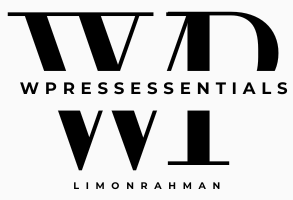

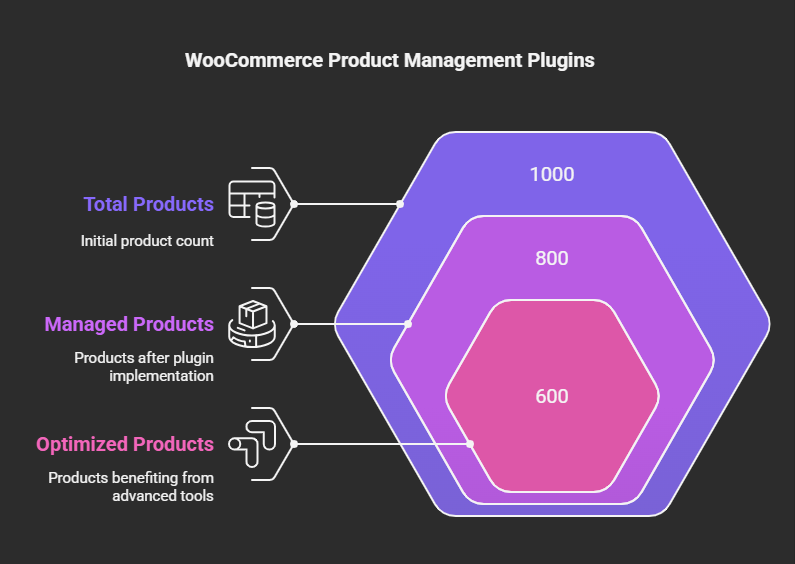 Why You Need Product Management Plug-ins for WooCommerce
Why You Need Product Management Plug-ins for WooCommerce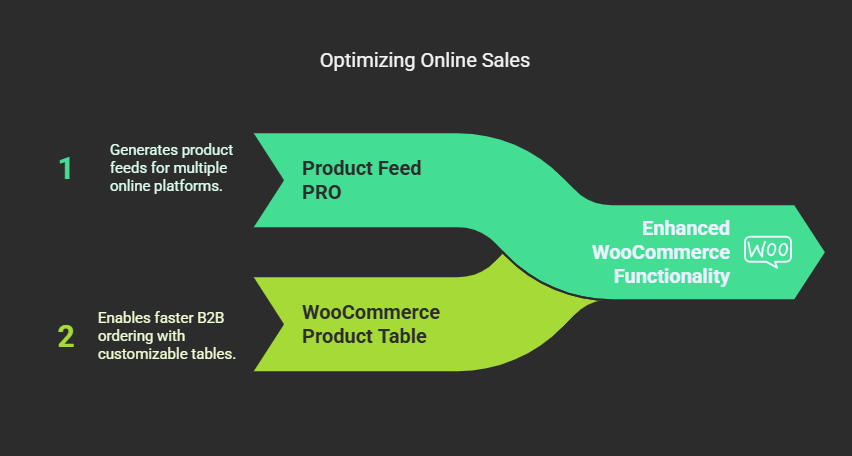 1. Product Feed PRO for WooCommerce
1. Product Feed PRO for WooCommerce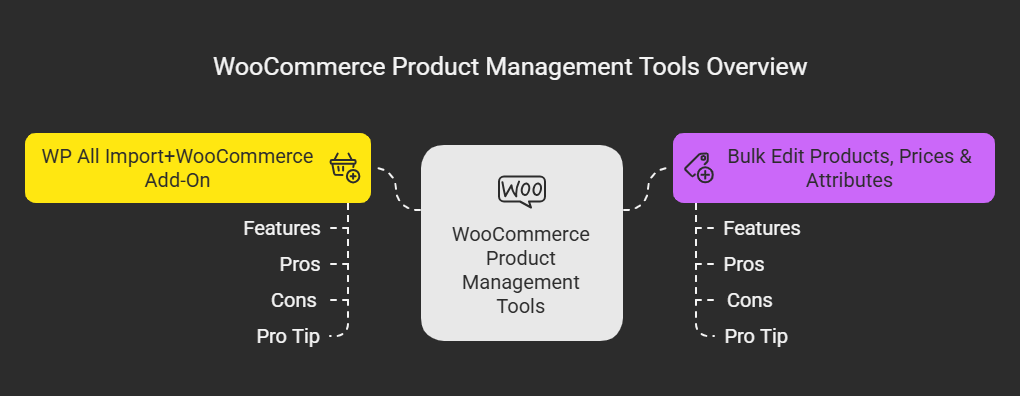 3. WP All Import+WooCommerce Add-On
3. WP All Import+WooCommerce Add-On 5.ATUM Inventory Management for WooCommerce
5.ATUM Inventory Management for WooCommerce 7. Smart Manager for WooCommerce by StoreApps
7. Smart Manager for WooCommerce by StoreApps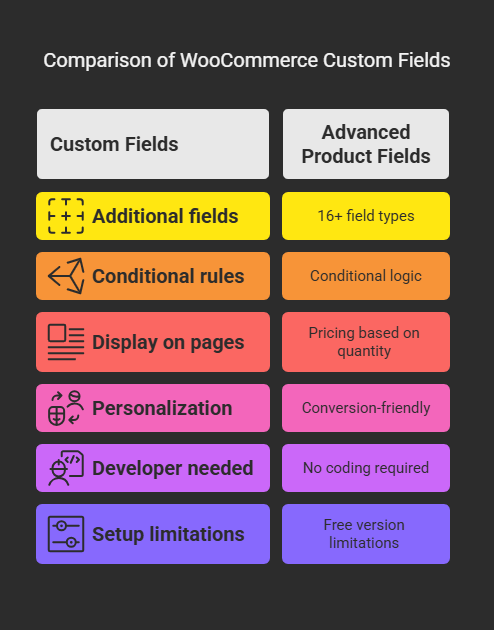 9. WooCommerce Custom Fields for Variation
9. WooCommerce Custom Fields for Variation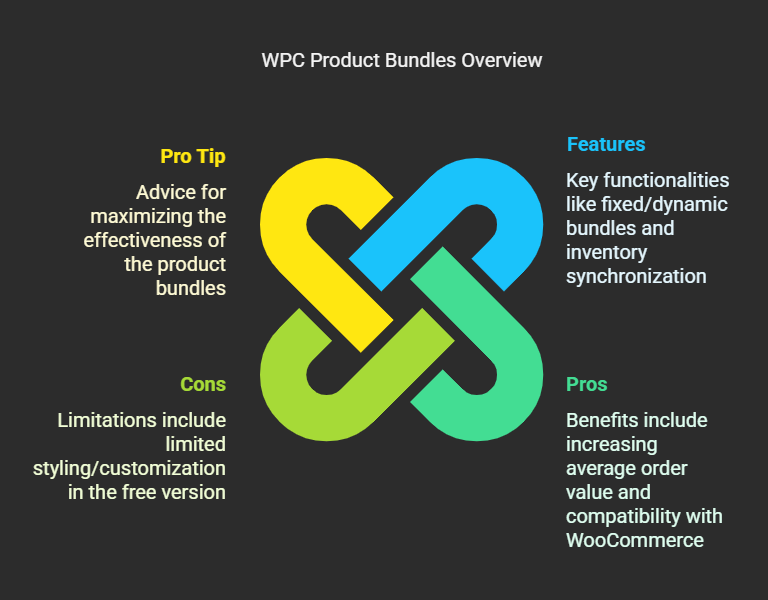 Bonus: WPC Product Bundles for WooCommerce
Bonus: WPC Product Bundles for WooCommerce