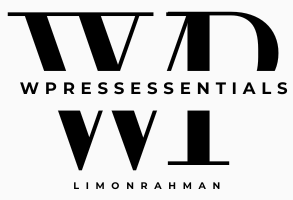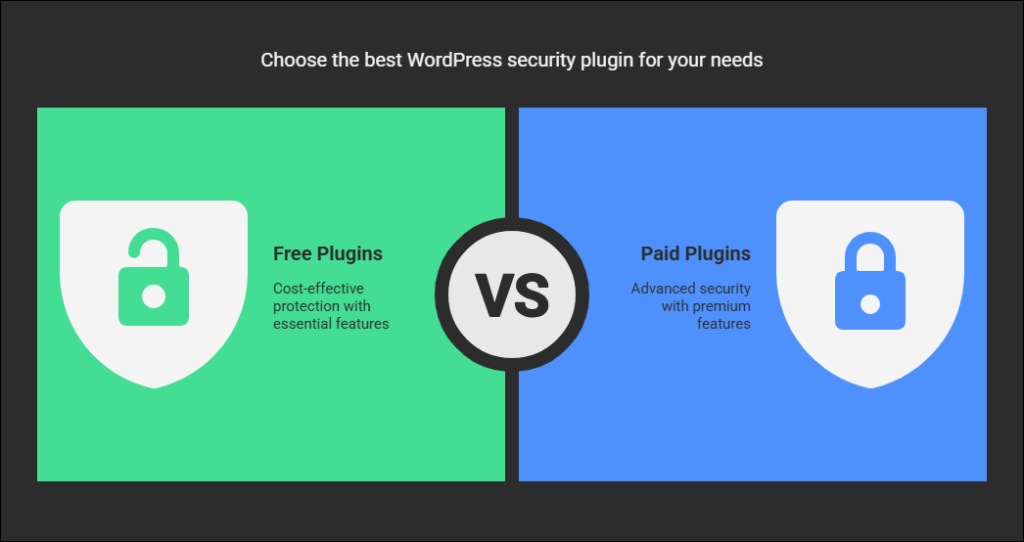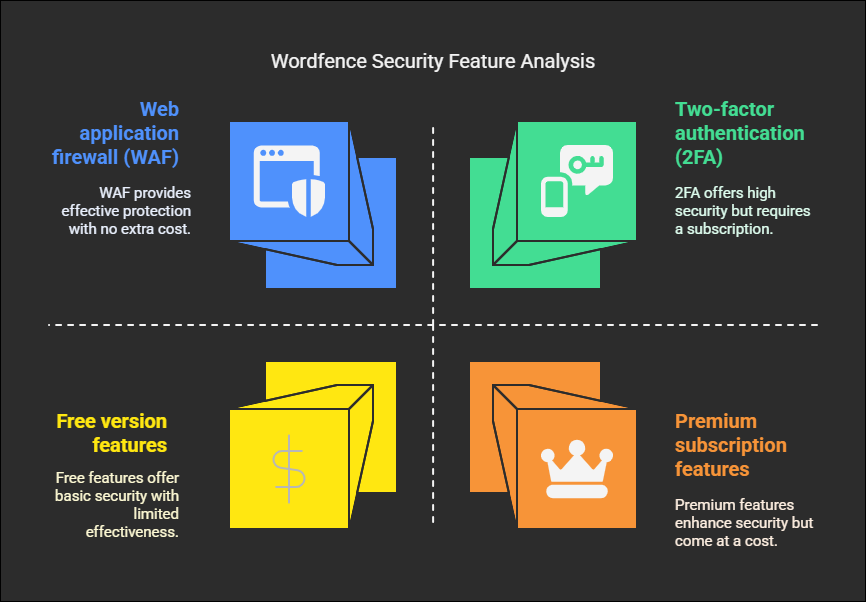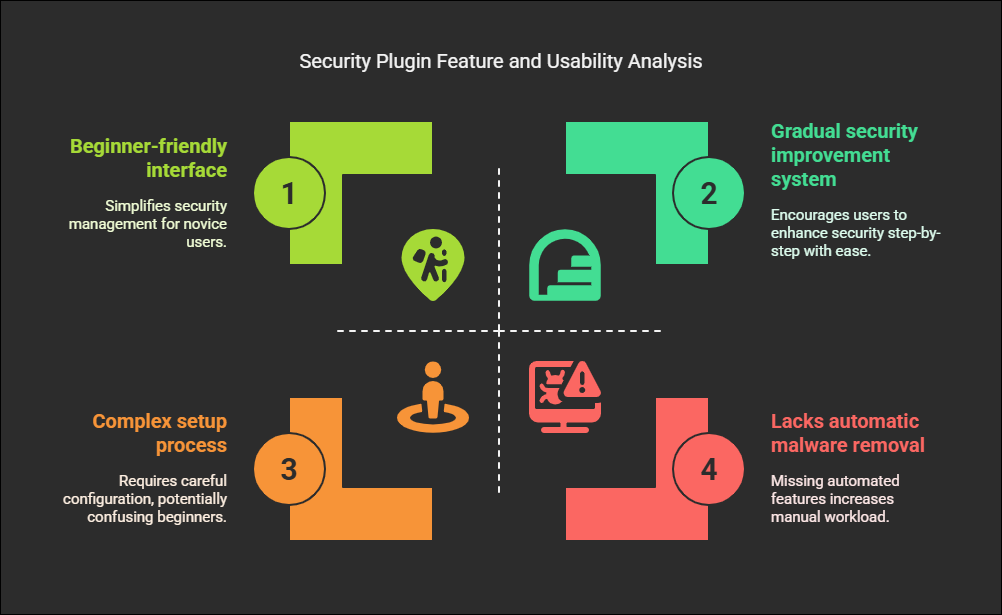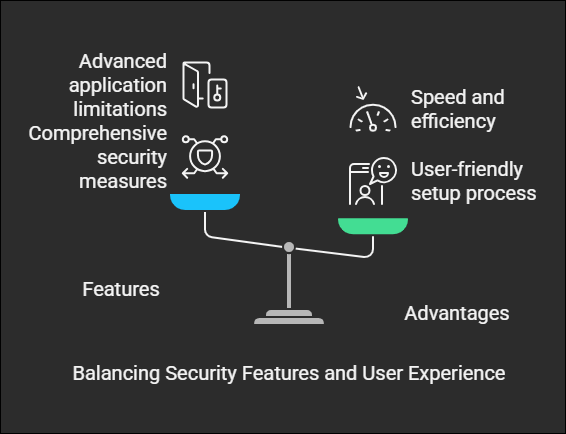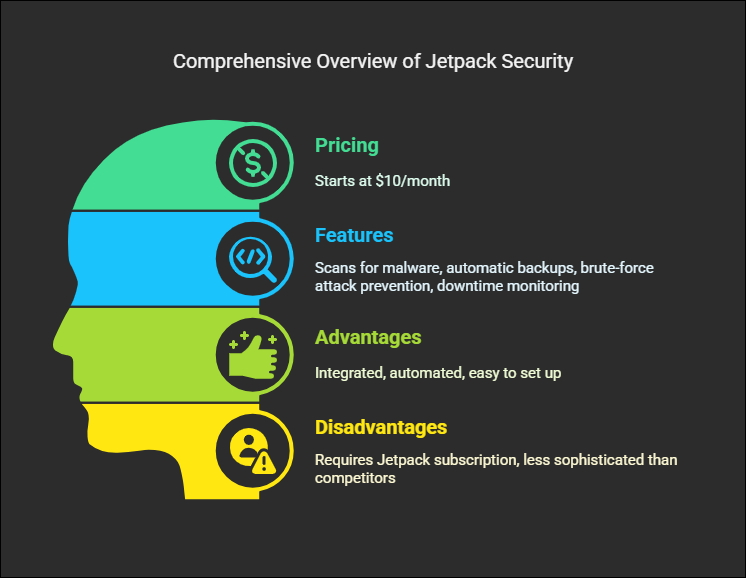WordPress is the most used content management system (CMS), with over 40% of the total sites on the internet. Because it has so many users, WordPress sites are the prime targets for hackers, malware, and cyberattacks. Protecting your site from weaknesses, data theft, and unauthorized access requires effective security methods. Installing a security plugin is one of the best methods to protect your WordPress site.
In this blog, we will discuss the top WordPress security plugins—free and paid—that can assist you in securing your site effectively.
Why Do You Require a WordPress Security Plugin?
WordPress security plugins provide essential features including malware scanning, firewall support, login protection, and more. Some of the key reasons you require a security plugin are discussed below:
➤Prevent Hacking Attempts: Security plugins avoid brute-force attacks and unauthorized logins.
➤Malware Detection & Removal: Scanning and malware removal on a regular basis keep your site malware-free and safe.
➤Firewall Protection: Firewall acts as a shield, whereby it prevents dangerous traffic from even reaching your website.
➤Data Protection: Data leak and customer data protection are all managed by the security plugins.
➤Regular Security Audits: Live monitoring is also provided by the majority of the plugins for identifying vulnerabilities.
Discuss the best WordPress security plugins on the market.
Best WordPress Security Plugins Worth a Snag for Free
If you need security on a budget, it is possible to have a few of these free plugins secure a variety of nifty features.
1. Wordfence Security
Features:
➤Web application firewall (WAF) for blocking malicious traffic
➤Scanning for malware in real-time
➤Brute-force attack protection
➤Two-factor authentication (2FA)
Advantages:
➤Free version includes firewall and malware scanning
➤Regular updates and threat intelligence
➤Extensive logs on the site’s security
Disadvantages:
➤Poor configuration may slow down websites
➤Premium features are payable only through subscription
2. Sucuri Security
Features:
➤Website security scanner for free
➤Audit of security activity
➤Malware removal (premium version)
➤DDoS protection
Advantages:
➤You get some really good security features in the free version
➤Helps in monitoring blacklists
➤Gives security notifications
Disadvantages:
➤Advanced features require a premium plan
➤Manual malware removal for free
3. All In-One WP Security & Firewall
Features:
➤User account security (password strength, login lockdowns, etc.)
➤File integrity monitoring
➤Security grading system to analyze vulnerabilities
➤Firewall settings to block attacks
Advantages:
➤Completely free and beginner-friendly
➤Has a grading system to improve security gradually
➤No premium upselling
Disadvantages:
➤Does not include advanced features such as automatic malware removal
➤Sometimes complex for beginners to use
4.iThemes Security (new name of Better WP Security).
Functions:
➤Brute force attack prevention
➤404 detection to prevent bot attacks
➤Enforcing strong passwords-2FA
➤Backing up database
Advantages:
➤The free one works fine on security.
➤Easy to use.
➤Protects from common threats.
Disadvantages:
➤Advanced features need to pay.
➤There is no firewall in the free version.
5. The Shield Security
Features:
➤Automatic scanning of malware
➤protection against human logins through reCAPTCHA
➤blockage of IP addresses and bots
➤Security Notifications
Advantages:
➤Speedy and doesn’t load the websites with extra speed reduction
➤Provides stepwise setup commands for the security measures
➤Includes free installations but retains some measures
Disadvantages:
➤Not found in other advanced applications of paid versions.
➤Very unfriendly to novice users.
Best Paid WordPress Security Plugins
If you want premium security with advanced features, consider these paid plugins.
6. Sucuri Security – Premium
Pricing: Starting at $199.99/Yearly
Features:
➤Advanced Firewall Protection
➤Malware Removal Guarantees
➤DDoS Protection with CDN Performance Boost
➤Website Security Monitoring 24/7
Advantages:
➤ Best-in-class Malware Removal Service
➤Protection Against Sophisticated Cyber Threats
➤CDN Speed Acceleration
Disadvantages:
➤Expensive for Small Businesses.
➤Requires Technical Knowledge for Full Configuration.
7. Wordfence Premium
Pricing: Starts at $99/yearly
Features:
➤Intelligence-based threats in time-real
➤Premium-based firewall rules and malware signatures
➤IP blocking for escalation security
➤Country blocking preventing foreign attacks
Advantages:
➤Very good protection facility for WordPress websites
➤Security updates are issued very frequently.
➤Advanced security scanning.
Disadvantages:
➤Resource-hungry in shared hostings
➤There are manual configurations needed to get things done better.
8. iThemes Security Pro
Pricing: Starts at $80 yearly
Features:
➤Two-factor authentication(2FA)
➤Google reCAPTCHA
➤Scheduled malware scanning
➤User security logging and monitoring
Advantages:
➤Relatively cheap, compared to other competitors
➤Comes with relevant security automation product features
➤User-friendly dashboard
Disadvantages:
➤No firewall (needs to integrate with other firewall plugin)
➤No guarantee on in-case-of-malware-removal
9. MalCare Security
Pricing: Starts at $99/yearly
Features:
➤One-click removal of malware
➤Cloud-based firewall
➤Real-time protection of website
➤Performance-friendly scanning
Advantages:
➤Does not slow down the performance of the website.
➤Automated malware removal
➤Still a user-friendly interface.
Disadvantages:
➤No free version available.
➤Limited options for customer support.
10. Jetpack Security
Pricing: Starts at $10/month
Features:
➤Scanning malware daily
➤Automatic backups
➤Prevention to brute-force attacked
➤Monitoring downtime
Advantages:
➤Integrated into Jetpack and therefore, an all-in-one solution
➤Automated
➤Easy to set up
Disadvantages:
➤Requires a Jetpack subscription
➤Not as sophisticated as Sucuri or Wordfence
Best WordPress Security Plugin for You?
When free, Wordfence or Sucuri Security (Free) are the ideal means of protection with advanced features.
For enhanced security, Sucuri Security (Premium) or Wordfence Premium provides protection together with malware cleanup and firewall services.
If one prefers an automated all-in-one security solution, then iThemes Security Pro or MalCare Security would be the perfect deal.
Conclusion:
Securing your WordPress site is a must. Cyber threats are evolving and a reliable security plugin will help secure your website against attacks, data loss, or poor performance. Whether you go for a free security plugin or one you have to pay for, ensuring that what you select meets your site requirements and budget is vital.
With the support of a security plugin, you would be providing security for your users and ensuring that your site is reputable for all times.