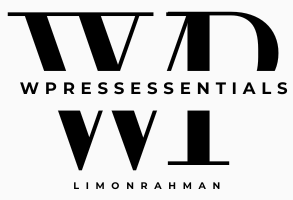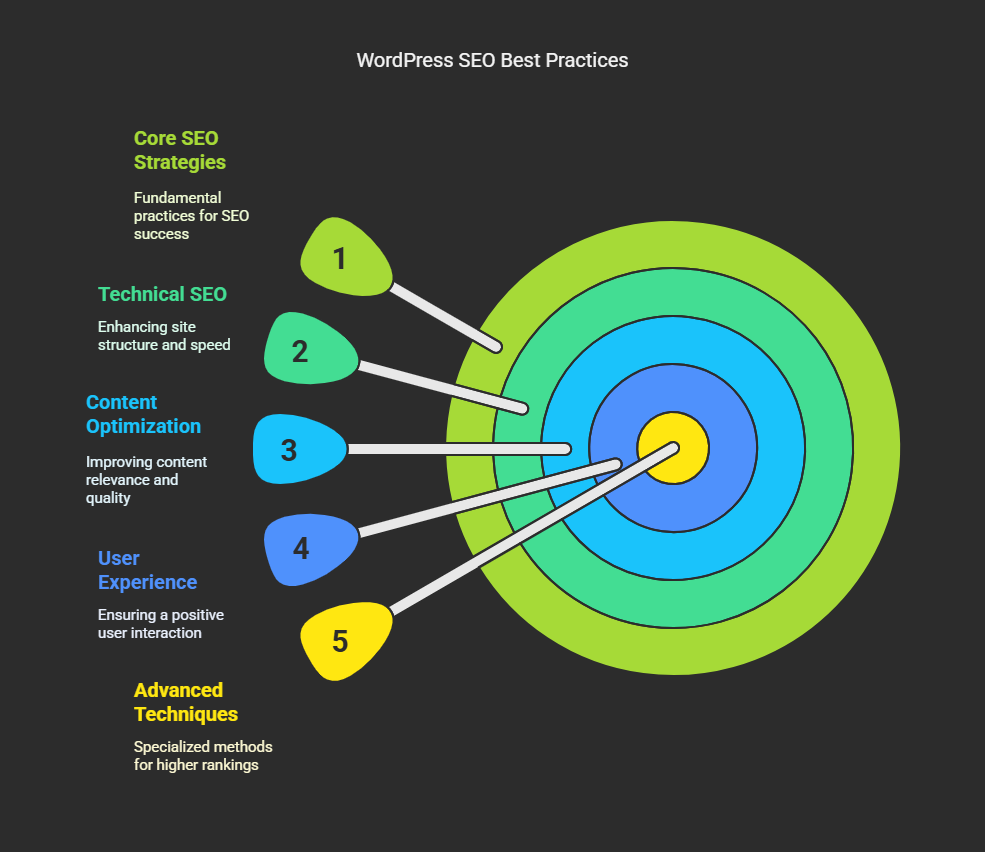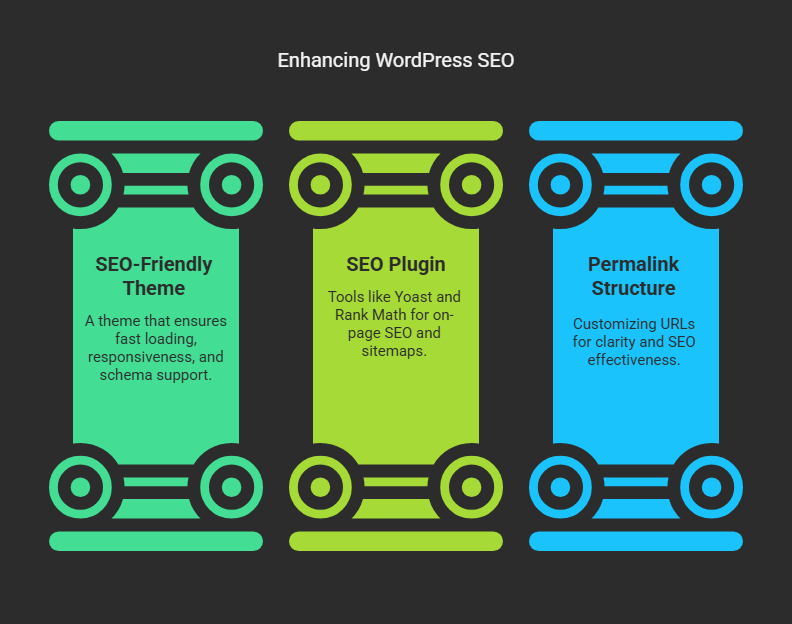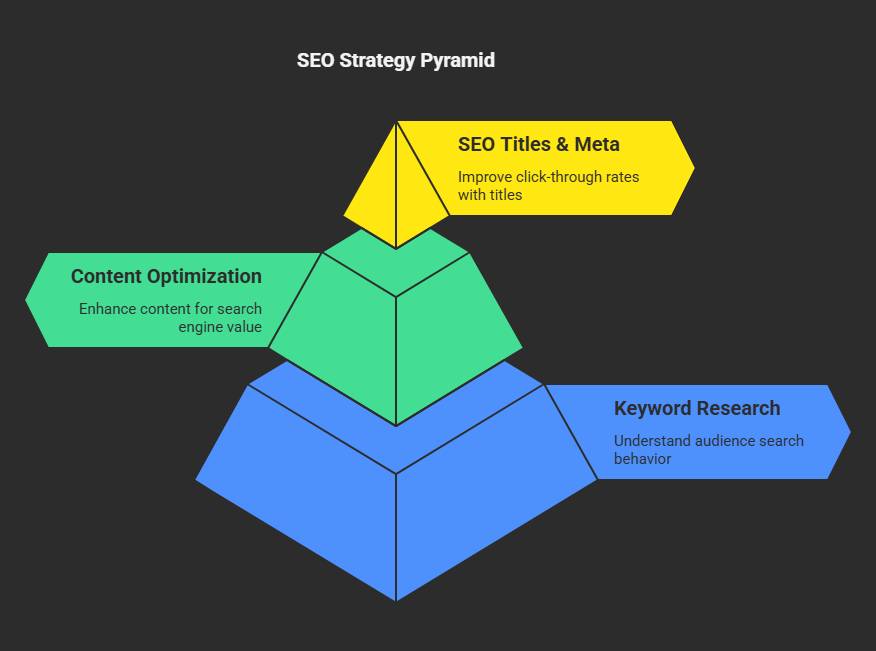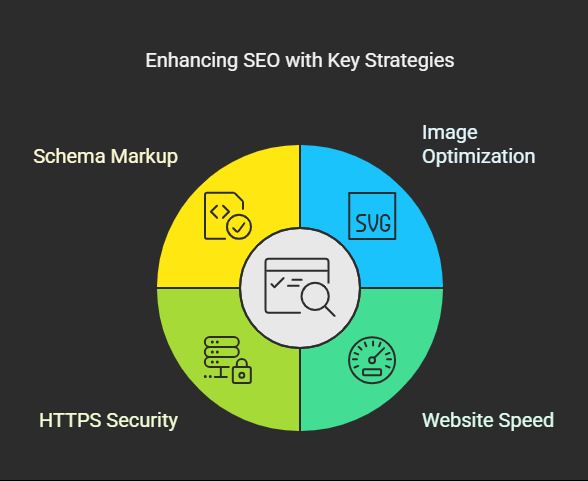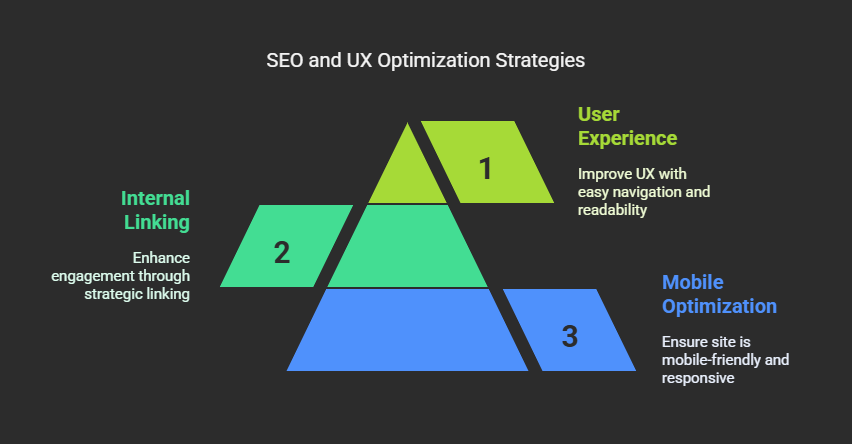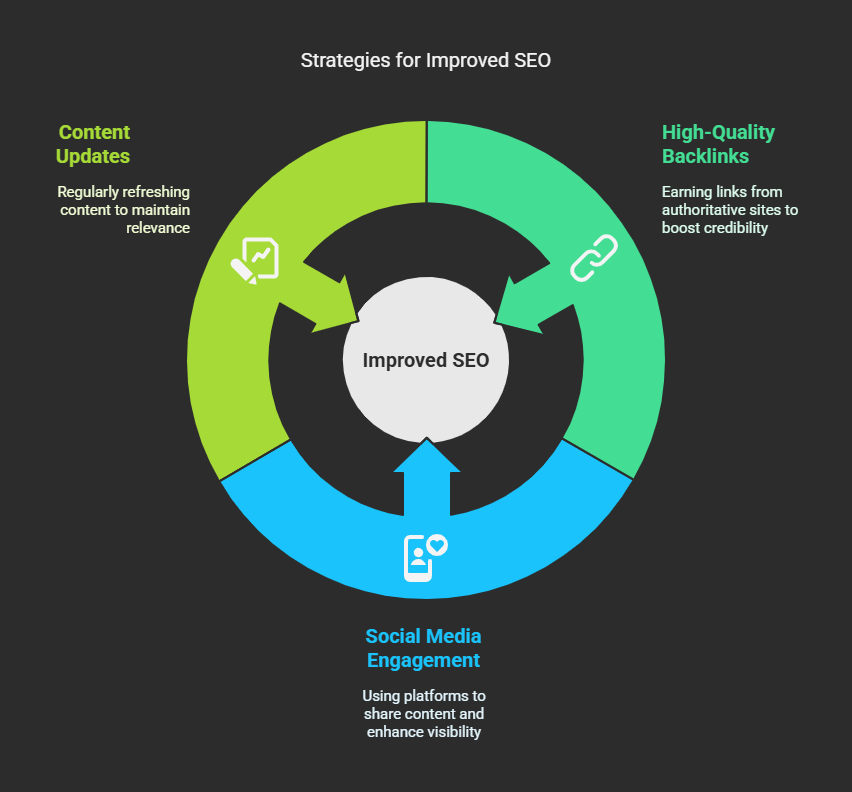WordPress is one of the most SEO-friendly platform for managing content. However, just having a WordPress website is not enough for earning a high position ranking on Google. Implementing the right SEO strategies will help to increase your overall rankings. This guide will cover WordPress SEO best practices to improve your site’s visibility and traffic.
1. Opt for an SEO-Friendly WordPress Theme
Your theme is very important to SEO. A well-coded, lightweight, and responsive theme guarantees a fast loading speed and good user experience.
An SEO-friendly theme has the following characteristics:
➤ Fast loading speed
➤Mobile responsiveness
➤ Schema markup support
➤ Clean code
➤Compatibility with major SEO plugins
2. Install the SEO Plugin
SEO plugins make optimizing easier. The two most popular WordPress SEO plugins are:
➤Yoast SEO – On-page SEO analysis, XML sitemaps, and scores for readability.
➤Rank Math – Advanced options such as keyword optimization and rich snippets.
3. Optimize Permalinks
By default, WordPress allows customizing the structure of permalinks. Consider the following example of a neat, clean and legible URL structure, such as:
https://yourwebsite.com/best-wordpress-seo-practicesSteps to update permalinks:
⭆Head toward Settings > Permalinks
⭆Select Post name
⭆Save your changes.
4. Perform Keyword Research
Researching keywords allows you to understand what your audience is searching for. Use programs such as:
➤Google Keyword Planner
➤Ahrefs
➤SEMrush
➤Ubersuggest
Tips:
➤Target long-tail keywords
➤Focus on keyword search intent.
➤Analyze competitors’ keywords.
5. The Content Optimization for SEO
Google values quality, relevant content. Here are ways of optimizing content for SEO:
Best practices:
➤Main keywords should be included in the title, first 100 words, and headings.
➤Keyword density should be between 1 and 2.
➤Use latent semantic indexing (LSI) keywords.
➤Break content into small paragraphs and bullet points.
➤Add internal and external links.
6. SEO-Friendly Title and Meta Descriptions
Titles and meta descriptions play a role in CTR.
Best practices:
➤Keep your title under 60 characters.
➤Keep your meta description between 150-160 characters.
➤Naturally include your primary keyword.
7. Images and SEO
Image size can slow down a website which would affect its indexing in the search engine result pages.
Tips for image optimization:
➤Compression of images with the help of the TinyPNG tool or the Smush plugin.
➤Provide an appropriate description in the alt tag which would include the keywords.
➤Implement lazy loading.
8. Speeding Up Your Website
By considering the page speed as a ranking factor, Google says it all. Optimization for your website includes:
➤Fast web hosting (e.g., SiteGround, Cloudways, or Kinsta).
➤Caching plugins (WP Rocket, W3 Total Cache).
➤A CDN (Cloudflare, BunnyCDN).
➤Optimized images; minimal use of plugins.
9. Protect Your Website with HTTPS
Google loves security. Install an SSL certificate to switch your site over to HTTPS.
10. Apply Schema Markup
Schema markup gives search engines a better understanding of the content. Therefore, use:
➤Schema.org markup generator
➤Rank Math or Yoast SEO plugins
11. Optimize for Mobile Users
Google has mobile-friendly indexed. Thus, it must be in your site’s mobile-friendly.
How to optimize:
➤The template must be responsive WordPress.
➤AMP (Accelerated Mobile Pages)-enable.
➤Mobility testing with Google’s Mobile-Friendly Test.
12.Enhancing the Internel Link Structure
Internal linking serves two crucial functions; they are sharing of link juice and facilitating user engagement.
Best practices:
➤under best practices link to the 3-5 relevant articles per post,
➤Utilize descriptive anchor text.
➤Excessive links on a single page should be avoided.
13. Focus on User Experience (UX)
SEO and UX have a strong relation and if you want UX to be top-notch, follow the next steps:
➤Decreasing bounce rate
➤Ensuring easy navigation
➤Using legible fonts and colors
14. Acquire High-Quality Backlinks
Authority backlinks from trustworthy websites strengthen credibility and rankings.
Some strategies to earn backlinks:
➤Writing guest posts
➤Broken link building
➤The skyscraper technique
➤Blogger outreach
15. Use the Media Social for SEO
These indirect impacts include social signals that may have tangible effects on ranking. Share the content on:
16. Regularly Update and Refresh Content:
Google loves content that something is freshly updated. Audit the posts every few months and:
➤Modify any of the older statistics:
➤Add new insights to the older one:
➤Make it easier to read:
Conclusion
Implementing these WordPress SEO best practices will get your site higher up the Google list and will gather organic traffic. Your main focus ought to be on quality content, technical SEO, and user experience, especially for long-term goals. Continue keeping up with Google algorithm changes along with your focus.