WooCommerce is a strong and versatile platform for e-commerce built on WordPress, which makes it one of the best choices for an online store. But, when it comes to customization, WooCommerce stands beyond. From enhancing user experience to streamlining checkout, it allows store owners and developers to build in custom features as necessary to meet the needs of their specific businesses.
In this comprehensive guide, we will lead you through various ways to add custom features to WooCommerce stores using plugins and custom code as well as theme modifications. This is a guide for both the novice and the professional developer to gather actionable information.
Why Add Custom Features to Your WooCommerce Store?
Before going into detail about how to do this, let us understand the reasons why:
➢Better Experience: Custom features like filters for products, quick views, or recommendations improve the fun when navigating and shopping.
➢More Conversions: Customized checkout processes or one-click buying shorten the user journey and boost sales.
➢Differentiate Your Brand: Create your own unique features in the store, which will help distinguish your brand from the competitors.
➢Improved Efficiency: Manual work reduced by automations and custom workflow.
1. Planning Your Custom Functionality
Establish the actual needs of your store:
➢Are customers not able to navigate?
➢Is your checkout process too lengthy?
➢Need a unique price or discount?
➢Could product bundles boost sales?
Develop a feature list tailored to business goals, customer feedback, and a competitive analysis.
2. Plugging Custom Features
Plugins allow new functionality in the simplest form without programming.
Popular WooCommerce Customization Plugins:
➢WooCommerce Product Add-Ons: to add extra product options like checkboxes, text fields, or file uploads.
➢CartFlows: sales funnel for customizing checkout processes.
➢WooCommerce Subscriptions: to add subscription-based products.
➢Advanced Coupons: for running coupon campaigns.
➢YITH WooCommerce Wishlist: how users can save products to buy later.
Advantages:
➢Quick setup
➢No coding knowledge required
➢Regularly updated and supported
Disadvantages:
➢Too many plugins can slow your site down
➢May not provide 100% customization
➢Premium ones can be costly
3. Add-on Custom Features With Code
It is possible to add custom code snippets to have more control. Always use child themes or a plugin like Code Snippets for safe addition of custom functions.
Example 1: Add Custom Text on Product Page
add_action('woocommerce_single_product_summary', 'add_custom_text_product_page', 20);
function add_custom_text_product_page() {
echo '<p class="custom-notice">Free shipping on orders over $50!</p>';
}Example 2: Add Custom Field to Checkout Page
add_action('woocommerce_after_order_notes', 'custom_checkout_field');
function custom_checkout_field($checkout) {
echo '<div id="custom_checkout_field"><h2>' . __('Special Instructions') . '</h2>';
woocommerce_form_field('special_instructions', array(
'type' => 'textarea',
'class' => array('form-row-wide'),
'label' => __('Enter any special instructions for your order'),
), $checkout->get_value('special_instructions'));
}Best practices:
➢Always test code on a staging site before trying it on your main site
➢Remember to back up your site before a code modification
➢To benefit in the future, use descriptive comments.
4. Theme Customization
WooCommerce works effectively with many WordPress themes, though the magic of personalizing your custom theme might leave a few hidden treasures uncovered.
Using a Child Theme.
Preserve all changes for theme updates by always using a child theme.
Examples:
➢Customize product layout in single-product.php
➢Modify cart table in cart/cart.php
➢Add breadcrumb, icons, or custom fonts
Tools:
➢Elementor Pro + Hello Theme – For drag n’ drop WooCommerce page building
➢Storefront Theme – The default WooCommerce theme and optimized for customization
5. Use WooCommerce Hooks & Filters
Hooks and filters are WooCommerce’s secret sauce. They allow you to insert or modify content at specific locations without changing core files.
Action Hook Example:
add_action('woocommerce_before_cart', 'add_banner_before_cart');
function add_banner_before_cart() {
echo '<div class="cart-banner">🎉 Don’t forget to apply your coupon before checkout!</div>';
}Filter Example:
add_filter('woocommerce_get_price_html', 'custom_price_display', 10, 2);
function custom_price_display($price, $product) {
return '<span class="custom-price">Only: ' . $price . '</span>';
}6. Creating a Custom Plugin
If you’re planning to reuse your custom features across multiple projects, creating a simple plugin is the best route.
Steps:
- Create a folder inside
/wp-content/plugins/e.g.,my-custom-woocommerce - Add a main PHP file, e.g.,
my-custom-woocommerce.php - Add the plugin header:
<?php
/*
Plugin Name: My Custom WooCommerce Features
Description: Adds custom features to WooCommerce
Version: 1.0
Author: Your Name
*/- Write your custom functions here and activate the plugin
 7. Performance Optimization
7. Performance Optimization
It’s a good thing to add features, but do not forget about speed and performance:
➢Limit plugins – Do not allow plugins to bloat your site
➢Use lazy loading and caching
➢Optimize images and scripts
➢Test site speed using GTmetrix or PageSpeed Insights
8. Testing and Debugging
Always test new features thoroughly:
➢Use staging environments
➢Test on different devices and browsers
➢Check for conflicts with other plugins
➢Enable WP_DEBUG mode for detailed error logs
9. Bonus tips for pro developers.
➢Use Git for Version Control
➢Write modular and reusable functions
➢Follow the WordPress Coding Standards
➢Document everything for future you (or your team).
Conclusion
Customization of any kind is only going to beautify your WooCommerce store, so that the user interactivity and conversion rates are enhanced. Any number of options ranging from plugins and codes to large-scale development in theme and plugins can be used to set up a truly unique and fully functional online store.
Go ahead: plan smart, test well, and build big!
What custom feature should you develop next? Leave your thoughts or questions in the comments below!

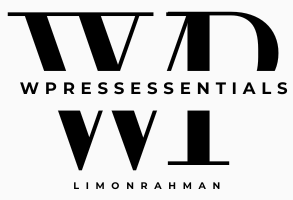

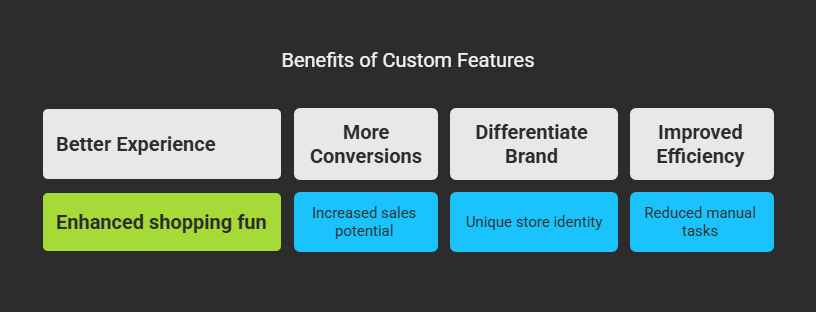
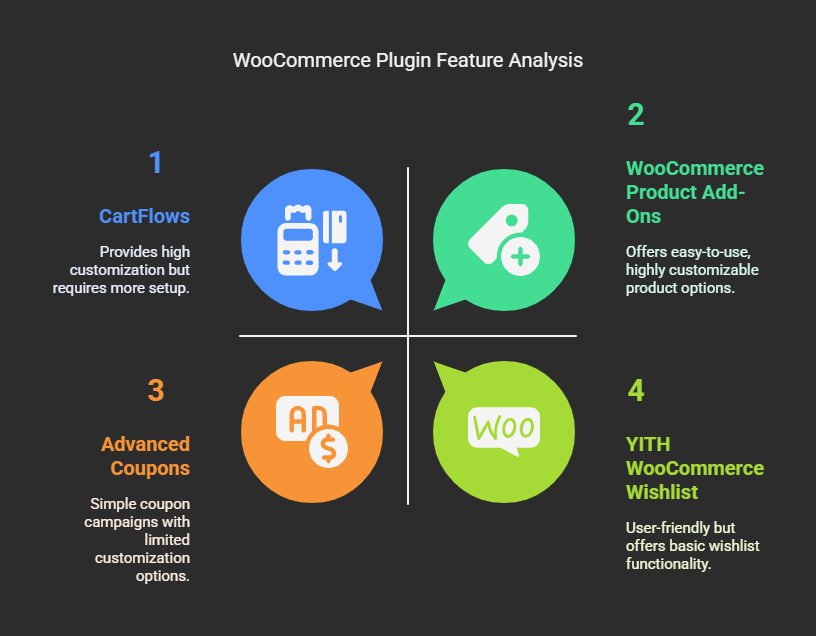
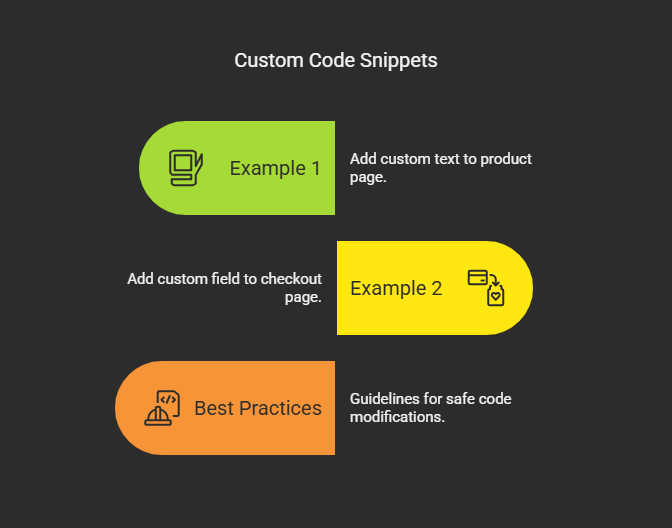
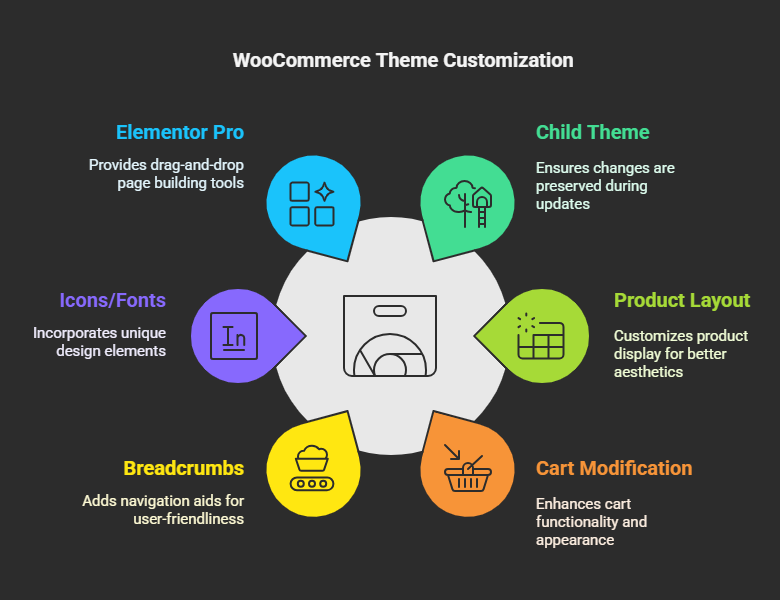
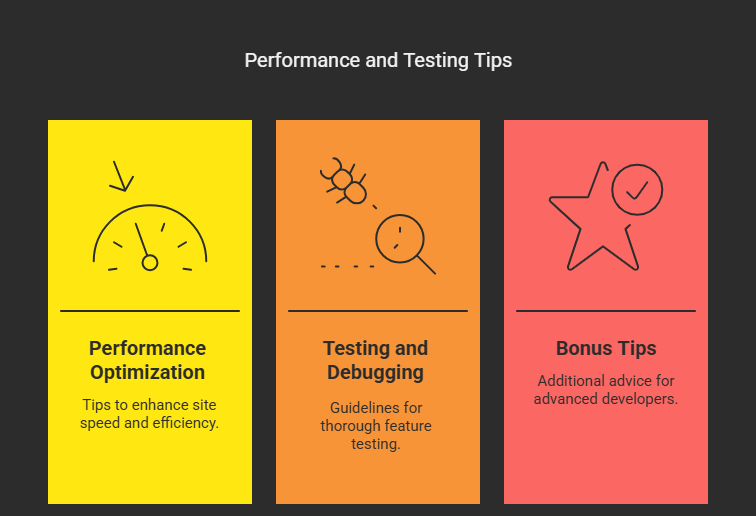 7. Performance Optimization
7. Performance Optimization