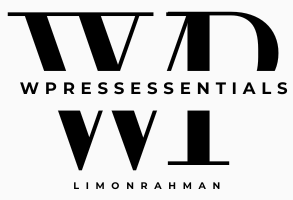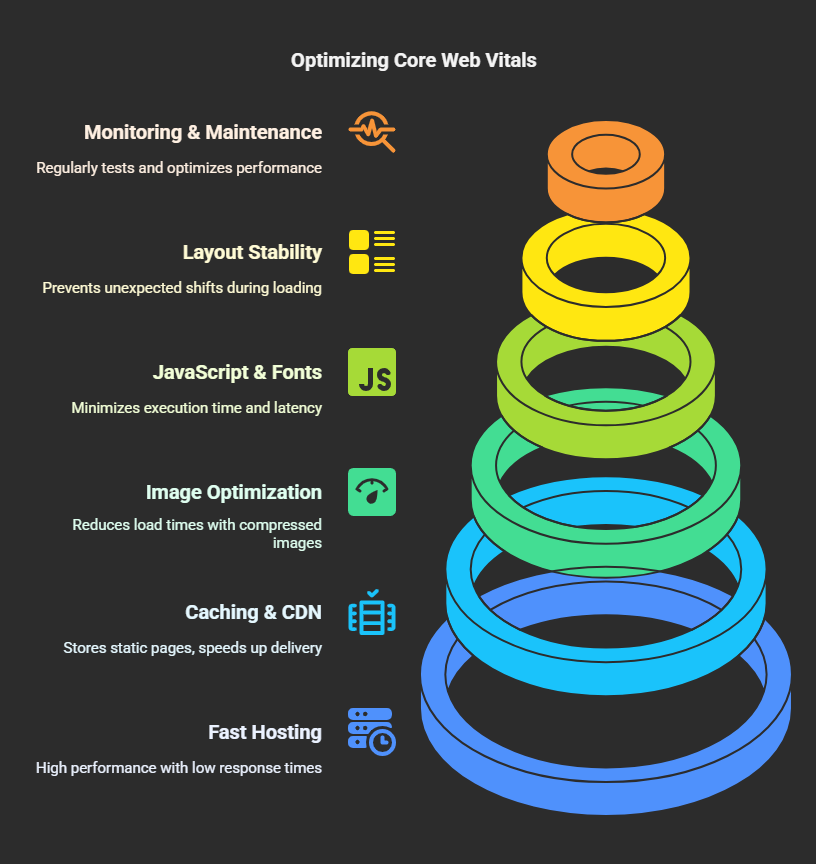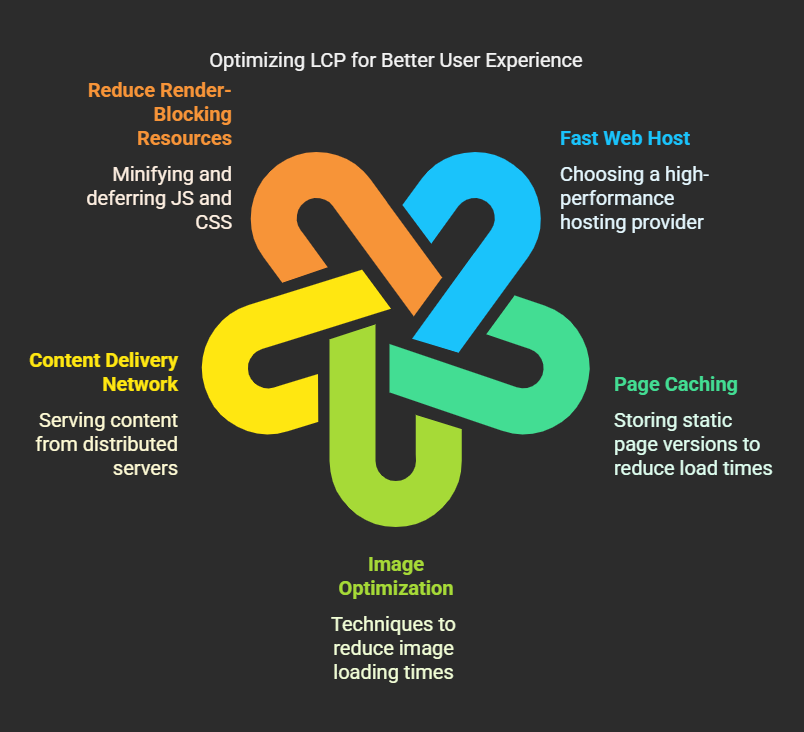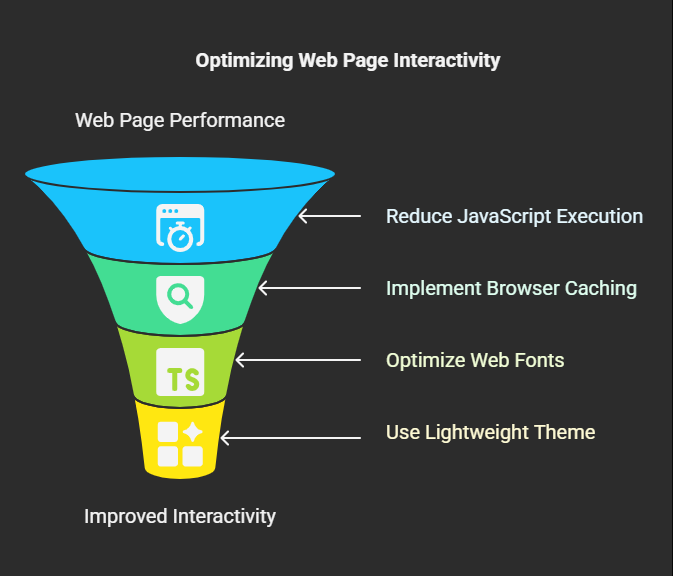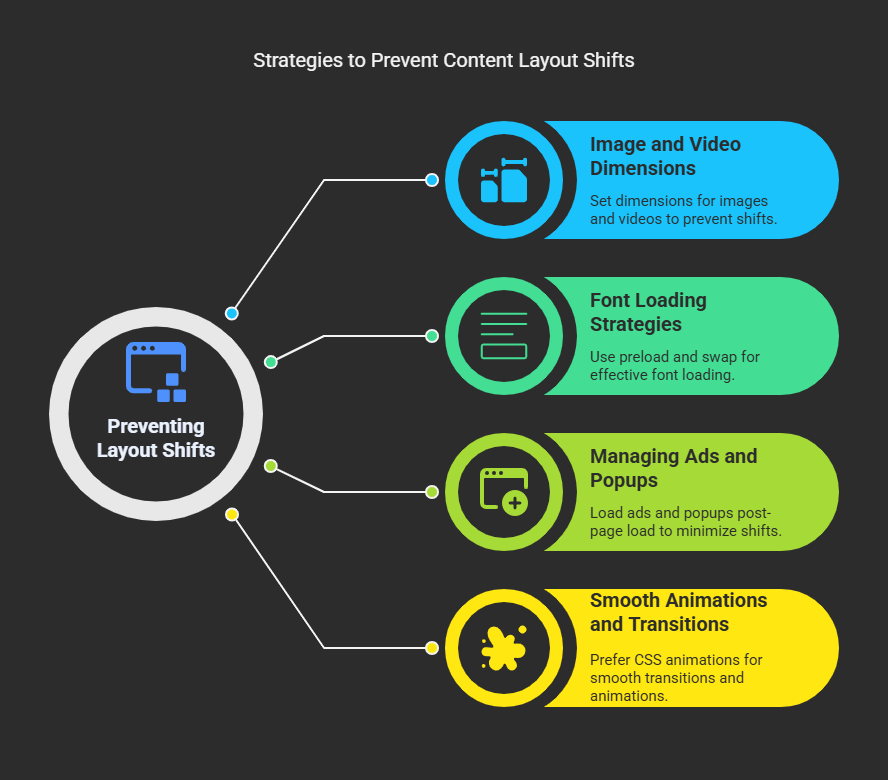Core Web Vitals are really important performance indicators when it comes to user experience and SEO ranking. Google checks these indicators while ranking the sites, so for a WordPress site owner, optimizing for these refers to handling basic principles. Core Web Vitals cater to three prime aspects:
➢Largest Contentful Paint (LCP) – This metric measures load performance.
➢First Input Delay (FID) – This metric evaluates interactivity.
➢Cumulative layout shift (CLS) – This metric measures visual stability.
We’ll discuss practical ways to operate Core Web Vitals on your WordPress website in this guide.
1. Largest Contentful Paint (LCP) Optimization
LCP indicates the time it takes for the largest of all visible content elements to be loaded. A slow LCP means bad user experience. Here is how to optimize it:
Use A Fast Web Host
It is key to choose a hosting provider with high performance and low server response times. Managed WordPress hosting providers like Kinsta, SiteGround, etc., offer better speed optimizations.
Enable Page Caching
Caching decreases load times by storing static versions of pages. Some of the famous caching plugins are:
➢WP Rocket
➢W3 Total Cache
➢LiteSpeed Cache
Image Optimization
Images are one of the major causes for slow loading times and thus affect the LCP to a higher degree. Techniques for removing this problem include the following:
➢Compress images with plugins like Smush or ShortPixel.
➢Use next-gen formats like WebP.
➢Implement lazy loading with plugins like a3 Lazy Load.
Use a Content Delivery Network (CDN)
A CDN speeds up the LCP by serving cached content from geographically distributed servers. Some of the best options are Cloudflare and BunnyCDN.
Reduce Render-Blocking Resources
Minify and defer JavaScript and CSS files using:
➢Autoptimize plugin
➢WP Rocket (for minification and lazy loading)
➢Async JavaScript plugin
2. Optimize First Input Delay (FID)
First Input Delay (FID) refers to the amount of time that elapses between the first user action on the page and the time when the browser responds to that action. A high value for FID indicates that the interactivity of the web page is relatively slow.
Reduce Time of JavaScript Execution
Heavy JavaScript files delay user interaction. Optimizing JavaScript includes:
➢Using the Perfmatters plugin to disable scripts that are unnecessary.
➢Load JavaScript using deferring and async attributes.
➢Minimize third-party scripts such as ad networks and chat widgets.
Involve Browser Caching
Caches allow the browser to keep hold of an asset that is otherwise too frequently loaded and saves on loading times. WP Rocket and W3 Total Cache setup browser caching.
Web Fonts Optimization
Fonts tend to increase interaction latency. The best way to optimize them includes:
➢Preloading essential fonts.
➢Using system fonts when it’s possible.
➢Limiting the number of font weights or styles used.
Use a Lightweight WordPress Theme
Heavy themes use extra scripts and styles that are unnecessary. Some best examples of speed-optimized, performance-enhanced themes include;
➢GeneratePress;
➢Astra;
➢Neve.
3. Cumulative Layout Shift (CLS) Reduction
CLS occurs during loading if elements unexpectedly shift. Such unexpected shift downs a user experience.
Sort Out Image and Video Dimensions
Define width and height attributes for images and videos to prevent layout shifts.
Consider Which Font Loading Strategies to Use
FOIT (Flash of Invisible Text) and FOUT (Flash of Unstyled Text) should not occur. To prevent this, preload fonts and use font-display: swap in CSS.
Get Rid of Intrusive Ads and Popups
Ads and popups that dynamically load will shift page content. Help reduce such interference by doing the following:
➢Load ads/popup content only after the full page finishes loading.
➢Static ad placements should be used.
Provide Smooth Animations and Transitions
Use CSS animation rather than JavaScript animation where possible. Never dynamically add elements above anything that already exists in the content.
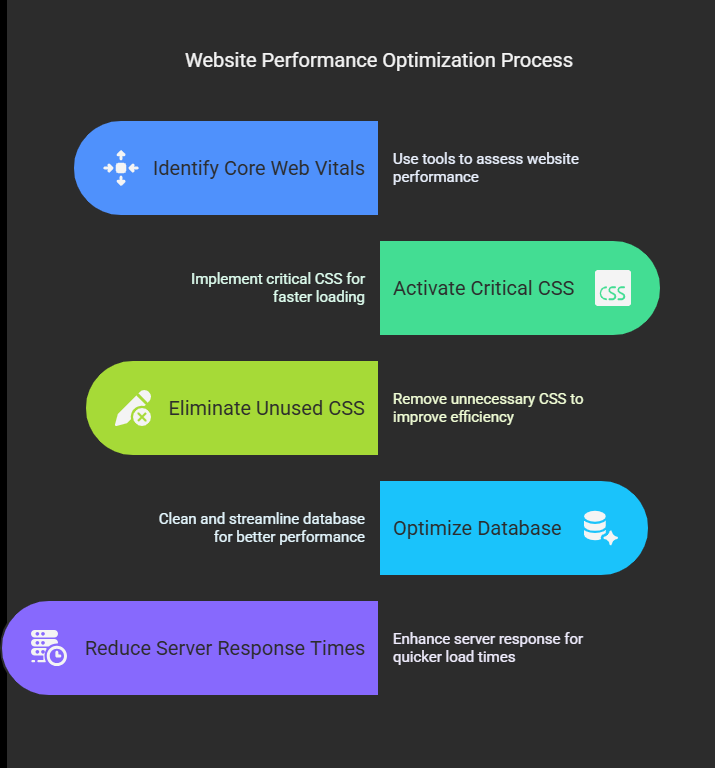
4.Consider engaging performance-monitoring tools.
Core Web Vitals of your website are to be tested and monitored regularly through:
➢Google PageSpeed Insights
➢Lighthouse (Chrome DevTools)
➢GTmetrix
➢WebPageTest
The aforementioned tools offer practical directions for performance tuning of the website.
5. Activate Critical CSS and Eliminate Unused CSS
Critical CSS allows for the swift loading of the above-mentioned contents. Use:
➢The “Remove Unused CSS” function of WP Rocket.
➢Asset CleanUp plugin to remove unnecessary CSS.
6. Database Performance optimization
A big database is very heavy as it brings your site down in utilities. You need to make use of WP-Optimize or WP-Sweep to:
➢Remove unnecessary post revisions;
➢Clean up spam comments or
➢Optimize database tables.
7.Reduce Server Response Times
The TTFB (Time To First Byte) should be kept under 200ms. The following actions can be taken to further improve TTFB:
➢ Use a high-performance hosting provider.
➢ Enable server-side caching (Redis, Memcached).
➢Update PHP to the latest version.
Conclusion
Improving Core Web Vitals for WordPress sites can be said to demand a multifactorial approach. Each of these areas, including hosting, images, minified CSS, and JavaScript, affects performance and can ultimately lead to an enhancement in the user experience and search engine ranking score. Implementing these strategies will equip your WordPress site with speed, stability, and interactivity.