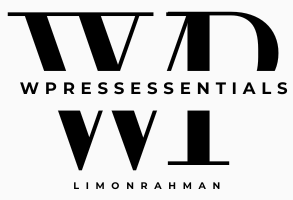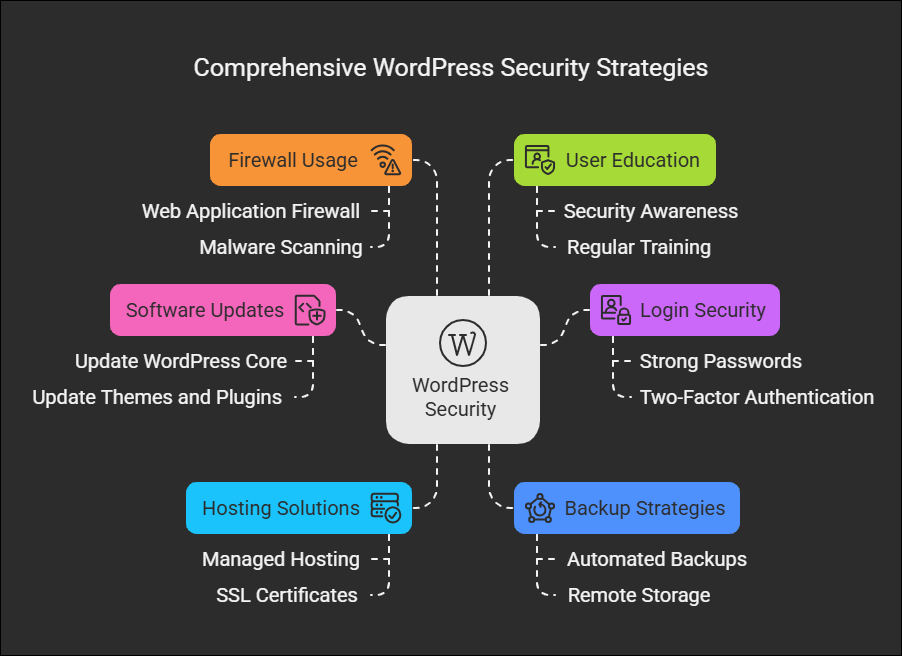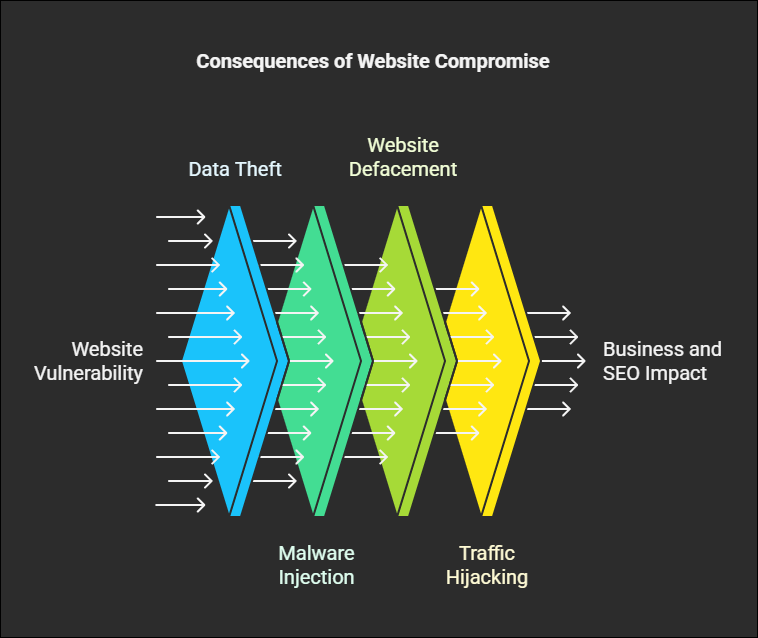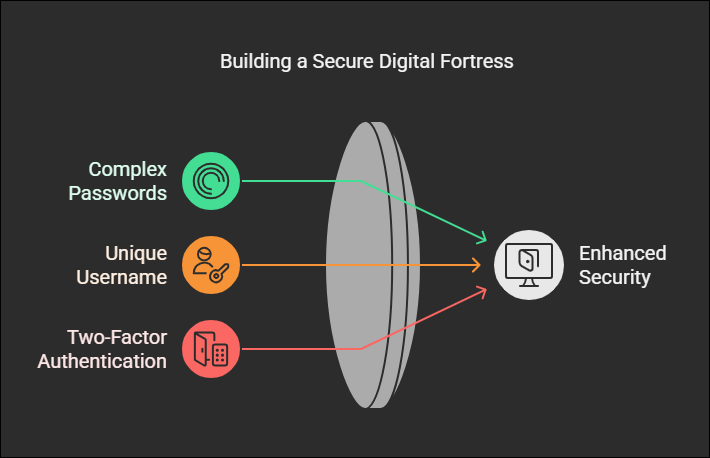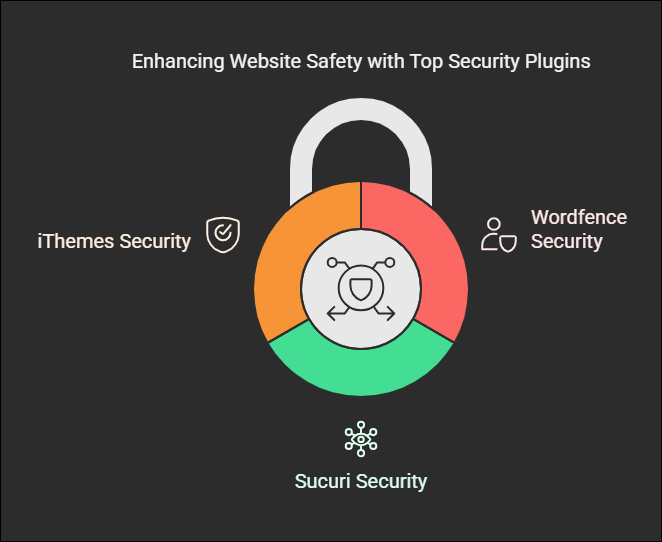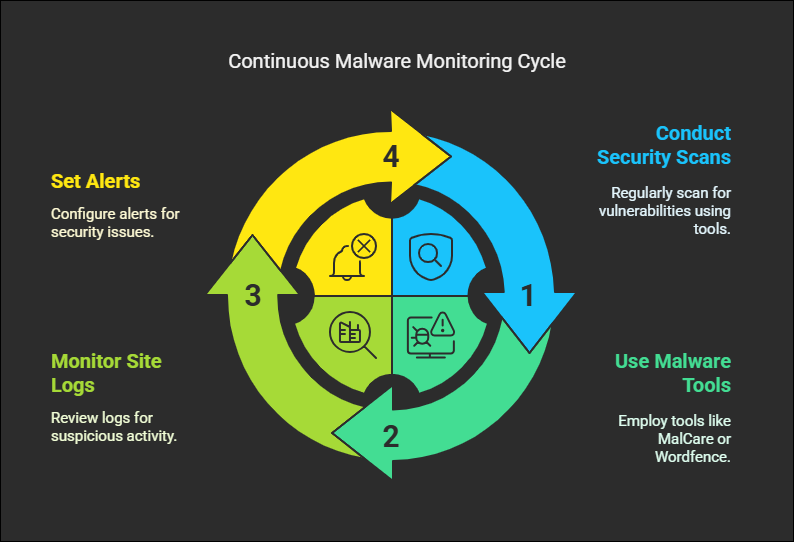WordPress is the most used content management system (CMS) in the world, with over 40% of sites being hosted on it. While its popularity, however, makes it a prime target for attack by hackers. If you own a WordPress site, keeping it safe should be a priority for you. This article will guide you through the best practices and procedures to protect your WordPress site from cyber attacks.
Why WordPress Security Matters ?
A compromised website can lead to data loss, financial loss, and reputation damage. Hackers take advantage of vulnerabilities to:
➤Steal sensitive user information
➤Inject malware or spam content
➤Deface websites or hijack traffic
➤Use your site for malicious purposes such as phishing or malware distribution
Securing your site protects your business, users, and SEO rankings from harm.
1. Keep WordPress, Themes, and Plugins Upgraded:
The simplest way to make your site secure is to keep all of it upgraded. Developers come out with updates from time to time to patch security issues and enhance performance.
➤Activate auto-updates for WordPress core files.
➤Regularly update in your dashboard and roll back immediately.
➤Use properly maintained themes and plugins from trusted sources.
➤Delete unused themes and plugins to limit security threats.
2. Use Robust Login Credentials:
Hackers often use brute force attacks to attempt guessing passwords. To prevent this:
➤Use long, complex passwords containing uppercase, lowercase letters, numbers, and special characters.
➤Change the default “admin“ username to a unique one.
➤Enable two-factor authentication (2FA) to add an extra layer of security.
3.Get a Secure Hosting Solution
➤Choosing a reputable hosting company matters for security.
➤Utilize managed WordPress hosting that offers in-built security options.
➤Ensure your web host provides firewall protection, malware scanning, and backups.
➤Use SSL certificates to encrypt communications between your site and users.
4. Restrict Login Attempts and Use Captcha:
To prevent brute-force attacks:
➤Install a plugin like Limit Login Attempts Reloaded to restrict failed login attempts.
➤Implement CAPTCHA or reCAPTCHA on the login page to thwart bots.
➤Restrict login to specific IP addresses using.htaccess.
5. Install a Security Plugin:
➤Security plugins provide advanced protection features.
➤Wordfence Security – Provides firewall, malware scanning, and login security.
➤Sucuri Security – Provides web application firewall and malware monitoring.
➤iThemes Security – Helps enforce security best practices.
6.Utilize a Web Application Firewall (WAF):
A WAF filters out malicious traffic before it reaches your site. Some popular options are:
➤Cloudflare
➤Sucuri Firewall
➤Wordfence Firewall
These services help filter out common attacks like SQL injections, cross-site scripting (XSS), and brute-force login attempts.
7.Backup Your Site Regularly:
Even with the best security, breaches can happen. Regular backups ensure that you can quickly restore your site.
➤Use automated backup plugins like UpdraftPlus or BlogVault.
➤Store backups remotely (cloud storage like Google Drive, Dropbox).
➤Perform daily or weekly backups based on your site usage.data between your site and users.
8. Disable XML-RPC and REST API If Not Needed
XML-RPC and REST API can be exploited by attackers.
- Disable XML-RPC using plugins like Disable XML-RPC or by adding the following code to
.htaccess:<Files xmlrpc.php> Order Deny,Allow Deny from all </Files> - Restrict REST API access to only logged-in users.
9. Secure Your wp-config.php File
The wp-config.php file contains sensitive information like database credentials.
- Move
wp-config.phpoutside the public_html directory. - Add this code to
.htaccessto prevent direct access:<files wp-config.php> order allow,deny deny from all </files>
10. Set Secure File Permissions:
Incorrect file permissions can expose your site to security vulnerabilities.
➤Set wp-config.php file permissions to 400 or 440.
➤Set directories to 755 and files to 644.
➤Avoid setting files to 777 as it provides full access.
11. Protect Against DDoS Attacks:
Distributed Denial of Service (DDoS) attacks can bring down your site.
➤Protect against attacks with Cloudflare or Sucuri.
➤Block suspicious IPs via server firewall rules.
➤Enable rate-limiting on login and contact forms.
12. Secure Your Database:
The WordPress database holds all website content and settings.
➤Rename the default database prefix (wp_) to something else.
➤Restrict database user privileges to minimize damage if hacked.
➤Regularly optimize and clean your database using plugins like WP-Optimize.
13. Monitor and Scan for Malware:
Regular security scans can identify vulnerabilities.
➤Use MalCare, Wordfence, or Sucuri for automatic malware scanning.
➤Monitor site logs using WP Security Audit Log.
➤Set up Google Search Console alerts for security issues.
14. Enable HTTP Security Headers
Security headers help prevent common web attacks.
Add these lines to your .htaccess file:
<IfModule mod_headers.c>
Header always set X-Frame-Options "SAMEORIGIN"
Header always set X-XSS-Protection "1; mode=block"
Header always set X-Content-Type-Options "nosniff"
Header always set Strict-Transport-Security "max-age=31536000; includeSubDomains; preload"
</IfModule>15. Educate Your Users and Team:
Security is an ongoing process. Educate your team on best practices:
➤Avoid using public Wi-Fi for administrative access.
➤Never send login credentials via email or text.
➤Change passwords and user roles regularly.
Conclusion:
Securing your WordPress site is a continuous effort but not to be done lightly. Adhere to these best practices—software updating, passwords, login limiting, firewalls, and regular backups—and considerably reduce the risk of your site getting hacked. Implement these strategies today and prevent your site from suffering and giving it a shining future!
Would you like some added help with implementing these security habits? We would love to hear from you in the comments!