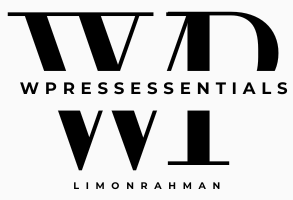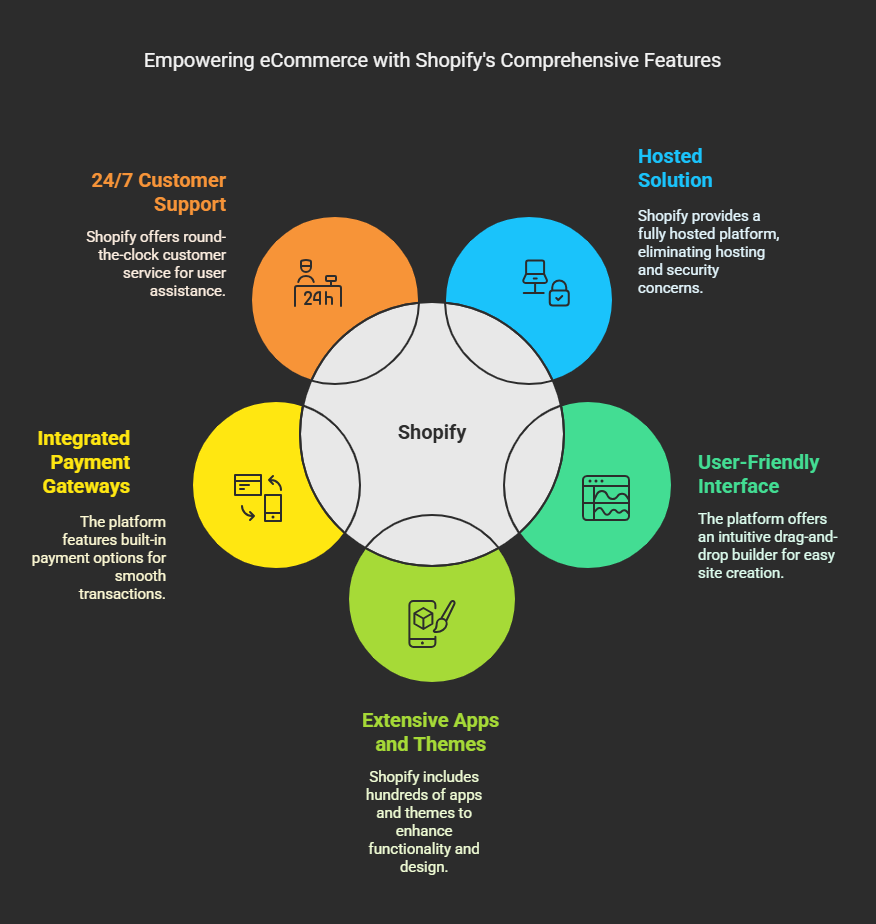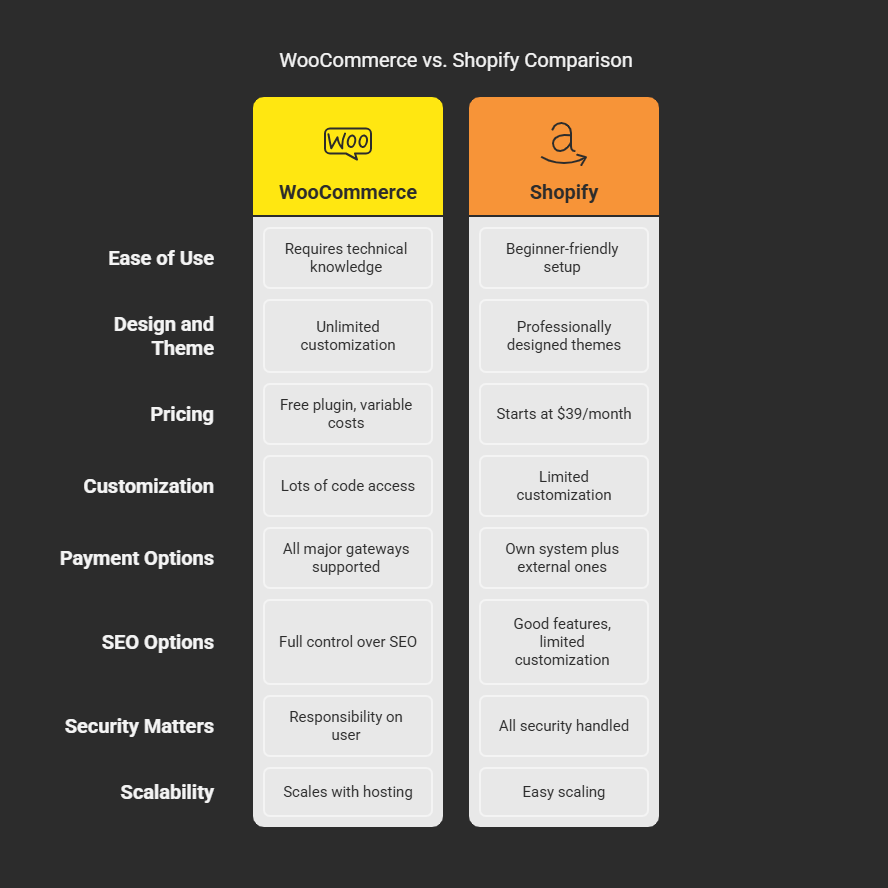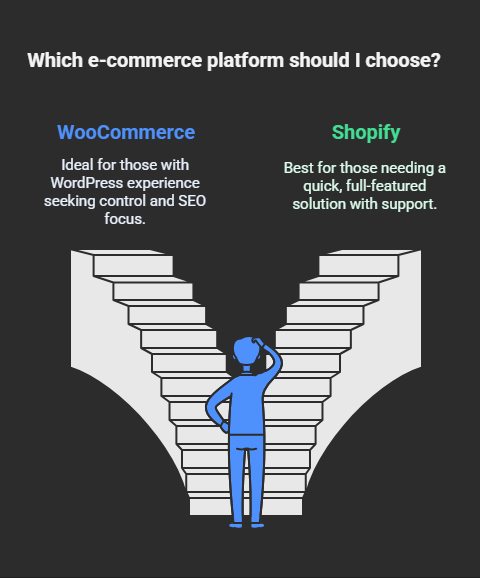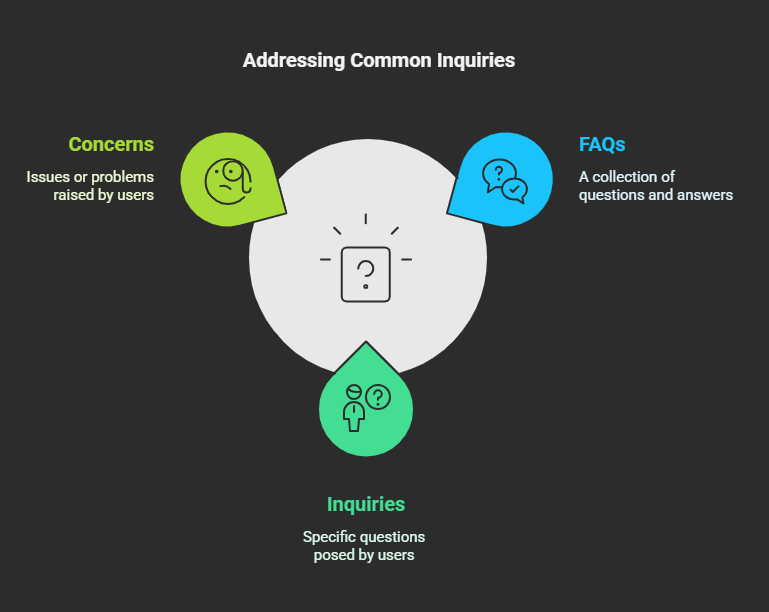Creating an online store is an exciting venture, but choosing the right eCommerce platform makes the decision tricky.Woocommerce vs. Shopify which one is the best choice for you. WooCommerce and Shopify are two of the most popular choices, with both powering millions of online stores. But which one works better for your business? This comparison discusses everything from pricing and ease of use to customization and SEO capabilities.
What is WooCommerce?
WooCommerce is a strong open-source WordPress plugin to convert any WordPress website into an online store. It’s free, and works very well with the functionality of being customizable to your wants, perfect for developers as well as business owners seeking complete control over their store.
Key Features of WooCommerce:
➣Seamless integration with WordPress
➣Core free plugin
➣Incredible little thousands of plugins and themes highly customizable
➣Full authority over your data
➣SEO friendly thanks to WordPress’s capabilities
➣Scalable for large stores.
What is Shopify?
Shopify is essentially a hosted eCommerce platform that boasts to anyone a one-click eCommerce emplacement. The platform would host an easy-to-follow user interface; templates for almost anything to look for; and definer as a tool to sell online, in person, and also through social media.
Key Features of Shopify:
➣Fully hosted and no hassles with hosting or security issues
➣Drag-and-drop simple builder
➣Includes several hundred apps and themes
➣Payment gateways integrated into the site
➣24 hours/7 days a week for customers at their best
➣Mobile Optimization is Exceptional
WooCommerce vs. Shopify: Head-to-Head Comparison
1. Ease of Use
➣WooCommerce: A bit of technical knowledge is required, particularly while setting up hosting, domain, and WordPress.
➣Shopify: A fully beginner-friendly way to set up your store in just a few minutes with absolutely zero coding experience required.
2. Design and Theme
➣WooCommerce: Thousands of free and premium WordPress themes are available. Unlimited customization.
➣Shopify: The themes are professionally designed, free or paid. Less flexible without developer intervention.
3. Pricing
- WooCommerce: Free plugin, but you’ll need to pay for hosting, domain, themes, and extensions. Cost varies based on needs.
- Shopify: Monthly pricing plans starting at $39. Additional costs for apps and themes.
3.Pricing
➣WooCommerce: A free plugin, but you’ll need to pay for hosting, a domain, themes, and extensions. The cost varies according to requirements.
➣Shopify: Monthly pricing plans starting from $39. Apps and themes are available at an additional cost.
| Platform | Starting Cost | Hosting Included? | Transaction Fees |
|---|---|---|---|
| WooCommerce | Free (core) | No | No (except payment gateway) |
| Shopify | $39/month | Yes | Yes (unless using Shopify Payments) |
4. Customization
➣WooCommerce: Lots of code access. Preferred option for developers.
➣Shopify: Customization through the Shopify Liquid language. Not so malleable.
5. Payment Options
➣WooCommerce: All major gateways supported: PayPal, Stripe, Square, etc.
➣Shopify: Own payment system and more than many external ones. extra fees for outside gateways.
6. SEO Options
➣WooCommerce: Optimizing use of WordPress’s SEO. Full control over URLs, metadata, etc.
➣Shopify: Good built-in SEO features, although limited customization without apps.
7. Security Matters
➣WooCommerce: Security is your responsibility (SSL, backups, and updates).
➣Shopify: All the security details are taken care of; SSL, PCI compliance, and automatic software updates.
8. Scalability
➣WooCommerce: Scales well if left in the capable hands of hosting and optimizations.
➣Shopify: Scales without fuss, courtesy of its internal infrastructure and support.
Pros and Cons
WooCommerce Pros:
➣It is free to begin.
➣Highly customizable
➣SEO strong points
➣Large community and support
WooCommerce Cons:
➣It requires some technical knowledge.
➣You are entirely responsible for hosting and securing your business.
➣Can be pretty expensive with premium extensions.
Shopify Pros:
➣Ease of use,
➣His account is fully hosted 24/7,
➣And solving customer problems quickly.
➣Great for instant launch.
Shopify Cons:
➣Fees add up every month.
➣Flexibility is limited.
➣Incur applications and payment gateways.
Best for SEO: WooCommerce or Shopify?
If SEO is your priority, go with WooCommerce: being based on WordPress, WooCommerce inherits all its SEO advantages, such as customizable permalinks, better control over the meta description, and an extensive choice of SEO plugins, such as Yoast SEO.
Shopify does well enough on basic SEO and even features editable title tags, meta descriptions, and alt texts. If you want deeper SEO levels of customization and implement advanced SEO tactics, WooCommerce has the upper hand.
Which One Should You Choose?
Choose WooCommerce If:
➣You already have the dexterity over WordPress or you have an existing site there.
➣Want complete control of your shop,
➣Well, you can handle hosting and probably updates.
➣SEO is a top priority
Choose Shopify If:
➣You’re looking for a full- feature based solution.
➣Get up and running in no time.
➣Want to avoid hosting or maintaining any web application.
➣Like really great customer support.
Final Thoughts:
WooCommerce vs. Shopify,while the two platforms are equally compelling, they appeal to different types of users, with WooCommerce being the clear choice when it comes to freedom, flexibility, and top-notch SEO tools. Of course, for those who want simplicity in reliability and speedy setup, Shopify is the way to go.
Choose based on your ambitions, budget, and level of technical comfort with making your decision.
Frequently Asked Questions (FAQs)
1. Is WooCommerce cheaper than Shopify?
Ans:Yes, the core WooCommerce plugin is free, whereas you may incur additional costs for hosting, premium themes, and plugins.
2. Can I migrate from WooCommerce to Shopify and vice versa?
Ans:Yes, but this requires data migration; some tools and services are available to assist in the process.
3. Which is better for the SEO?
Ans:WooCommerce, being integrated with WordPress and supporting advanced SEO plugins.
4. Does Shopify scale for large stores?
Ans: Yes, it was designed for scaling, and its infrastructure supports large eCommerce operations rather easily.
5. Can WooCommerce and Shopify be used together?
Ans:They cannot be integrated directly, but third-party tools or custom development can help you set up some integrations for specific use cases.
Are you set to launch your e-commerce store? Select the most fitting platform of your choosing and begin developing it today!
I’d love to hear your thoughts. Do you prefer WooCommerce or Shopify, and why? Let’s talk about it in the comments below.